What is Prototype in UI UX Design? Examples, Benefits & Tools
Imagine transforming your design ideas from fleeting thoughts on a napkin to a tangible representation of your vision that can be tested, refined, and perfected, long before a single line of code is written. That is the transformative power of UX prototyping.
In UX design, a prototype is a preliminary version of a product, used to test and validate design concepts before final development. It allows designers to explore design solutions, gather user feedback, and identify potential problems before development begins.
Prototyping has become an indispensable tool in today’s rapidly evolving UX landscape. It is the bridge between imagination and implementation, the perfect tool to visualize your concepts, test assumptions, and get feedback from stakeholders and users.
We are going to explore the critical role of prototyping in UX design. Let us journey through its evolution and unpack all the benefits and drawbacks of this essential practice. We’ll also dissect a few different types of UX prototyping examples so that you can start prototyping and testing like a pro.
Prototyping in UX Design
Prototypes are the building blocks of any digital product. They can range from simple pen-and-paper mockups to intricate, interactive simulations that mimic the final product on its intended device.
Prototypes empower designers to explore and solidify their ideas cost-effectively and rapidly. They provide a safe space for experimentation, allowing designers to identify and rectify potential design or user experience-related issues early on in the development cycle.
Prototypes allow designers to communicate their vision clearly and concisely to stakeholders, clients, and developers. They also serve as springboards for early user testing. By placing a tangible representation of the design in users’ hands, designers can gather valuable feedback on usability, functionality, and the design’s overall user experience.
This feedback loop is crucial for refining the design and aligning with user needs. It fosters collaboration and ensures everyone has the same vision of the product, long before development begins. Beyond their practical applications, prototypes also embody a deeper concept: they are hypotheses. Every prototype is an educated guess about the future:
- How users might interact with the design
- How well it will perform in real-world scenarios
- How the final product and its overall UX might be perceived
For instance, an early prototype of the Spotify app was a well-crafted hypothesis about the future of music streaming and discovery. Again, an early prototype of the Slack app was a superbly educated guess about the future of workplace communication and collaboration.
Prototypes empower designers to test their ideas (no matter how ‘revolutionary’ they are) and then carefully refine their vision based on user feedback and practical considerations. This “hypothesis-in-action” approach also makes prototypes perfect conversation starters.
A simple pen-and-paper mockup of an app can spark meaningful discussions between designers, clients, users, and developers. By embracing prototyping as a hypothesis-driven design tool, you too can tangibly explore your design ideas and gather external feedback.
Evolution of UX Prototyping

Prototyping has traditionally focused on creating physical artifacts to represent a “product” in its pre-completion stage. These prototypes can be 2 or 3-dimensional, scaled-down or full-size, high or low fidelity, and even hand or machine-made.
In the 1980s, prototypes were often high-fidelity, visually-detailed “look-alike” models. Created primarily towards the end of the design process, they served as a communication tool to convince clients of the final product’s aesthetic direction. The role of prototypes has evolved significantly since then.
With the rise of digital experiences and the increasing focus on user interaction, prototyping has transitioned from the realm of physical models to the world of digital creation. This shift empowered designers to craft interactive and dynamic prototypes that could simulate the actual user experience. This newfound ability to test and refine designs within a digital environment has transformed the art of prototyping.
Today, every webpage, app screen, or segment of a complex SaaS interface can be meticulously prototyped before significant time and resources are invested in actually designing the product. That is why prototypes serve a multitude of purposes throughout the design process:
- Exploring Ideas: In the early stages, low-fidelity prototypes allow designers to quickly brainstorm and visualize various design concepts, fostering creative exploration and rapid iteration.
- Building Design Ideas: Prototypes provide a tangible representation of an idea, making it easier for stakeholders and team members to grasp the overall form and structure of the design as the project proceeds. Throughout the design process, prototypes can be continuously refined based on stakeholder or user feedback.
- Selling Sophisticated Design Ideas: New-age prototypes built with cutting-edge tools like Figma or ProtoPie (more on them later) overcome the limitations of two-dimensional work. These dynamic prototypes add a new dimension to the design process, allowing designers and users to interact with the product more realistically. Such high-fidelity prototypes with realistic interactions can be powerful tools (way more powerful than static, unlinked pages) for convincing clients or users of the value and potential of sophisticated design concepts.
Today’s digital prototypes empower UX designers to iterate quickly, gather valuable user feedback, and ultimately create better products at a faster pace. But, is prototyping always the right thing to do? Is it a flawless technique? Not quite. Here is a breakdown of the pros and cons of prototyping:
Benefits of Prototyping in UX
Prototyping has become a cornerstone of UX design, offering a fast, affordable, and engaging way to bring ideas to life. It allows for usability testing on a model as simple or complex as your project demands.
Rapid Iteration
Paper prototyping lets UX designers explore tons of design concepts quickly. Be it a simple sketch or an interactive wireframe, users can give honest feedback on these low-fidelity models without feeling like they are critiquing a finished product.
This rapid and continuous cycle of prototyping and iteration ensures designers are on the right track before investing significant time in complex designs, allowing for more effective use of resources and a higher likelihood of delivering a successful product.
Focus on Core Functionalities, Not Aesthetics
The core benefit of prototyping is the ability to test core functionalities without getting bogged down in aesthetics. By prioritizing functionality over polish, designers can ensure that the core product or service is usable, navigable, and effective at delivering its intended value to users, even if the visual design is not yet refined.
Users Become Partners
Early and frequent user involvement is the heart of UX design. Prototypes provide a bridge between ideas and the user experience itself. This unambiguous format cuts through potential misunderstandings that wireframes can sometimes create. Users can interact with low/high-fi prototypes and point out usability issues before resources are poured into development.
Unmasking Interaction Hiccups
Prototyping tools are lifesavers for testing interactive elements in digital products. Users can experience forms, animations, and other features, providing valuable insights that static mockups simply can’t offer.
Building Confidence in the Unfamiliar
When it comes to implementing new and complex UX design ideas, like information architectures with multiple content categories, or navigation systems with nested menus, it is crucial to get user validation. Prototyping lets UX designers test these ideas with users to ensure they are intuitive and make sense.
Essential for Creating Dynamic Interfaces
Modern interfaces are way more than just static content displays. They are all about animations, micro-interactions, and dynamic user-driven actions that make the user experience ‘pop.’ To ensure that these dynamic (and often experimental) design elements are seamlessly integrated and do not disrupt the user flow, professional UX designers use advanced tools that let them map user flows within the prototype itself.
These advanced prototypes help them visualize the entire user journey and spot potential drop-off points before they become issues. This is crucial for delivering unique, and ‘dynamic’ user experiences that still feel intuitive and seamless.
Easy Availability of UX Prototyping Tools
New-age UX prototyping tools like Figma and Sketch make it easy to create working prototypes of designs. Thanks to them designers no longer need to rely on developers during the prototyping phase. These tools let designers explore ideas freely and they come with pre-built templates and libraries for common interface elements. This is a huge help. These assets save time when it comes to visual design and let designers focus on the more functional aspects of the user experience.
Cons of UX Prototyping
While prototyping offers a treasure trove of benefits for UX design, it is not without its challenges or limitations. Here is a breakdown of some key ‘cons’ to keep in mind:
Time Investment
Do not underestimate the time commitment involved in crafting high-fidelity prototypes. The addition of interactions, page states, and other dynamic design elements significantly increases the workload, compared to static wireframes. To ensure an accurate time estimate, identify the most intricate pages or interfaces upfront, and allocate more time for their development.
Similarly, prioritize key user journeys, such as an e-commerce checkout process over less important details. Factor in your familiarity with the prototyping tool into your prototyping schedule as well. Resist the urge to replicate every minute detail. Use pre-built libraries in UX prototyping tools to save time and effort.
Maintaining Efficiency
With advanced UX prototyping tools, it is always tempting to create overly complex prototypes that mirror a complete website or app. Remember, amendments based on user feedback can be time-consuming, especially for features buried within intricate functionalities. Start small and iterate gradually. Also, create a comprehensive clickable index at the beginning of an HTML prototype to showcase the entire scope of functionalities.
While prototypes offer a clear picture of the final product, their dynamic nature can make it challenging for developers to estimate development time. Hidden functionalities within layers and panels might not be readily apparent. Including a comprehensive clickable index within the prototype will enhance transparency.
By understanding these hidden costs, UX designers can leverage prototyping strategically to create effective user experiences within realistic timeframes.
When Should You Create Prototypes?
When, how, and how many prototypes you should create depends on the nature and the specific deliverables of your design project. For instance, crafting simple templates for a content management system (CMS) based website likely requires fewer prototypes compared to designing a mobile app with innovative interaction-design features.
Prototyping is not a one-size-fits-all solution. Its beauty lies in its versatility. Regardless of time or budget constraints, you can leverage its power to some extent through every stage of your UX design process. Here’s a look at the various prototyping techniques at your disposal:
Early Stages: Paper Prototyping
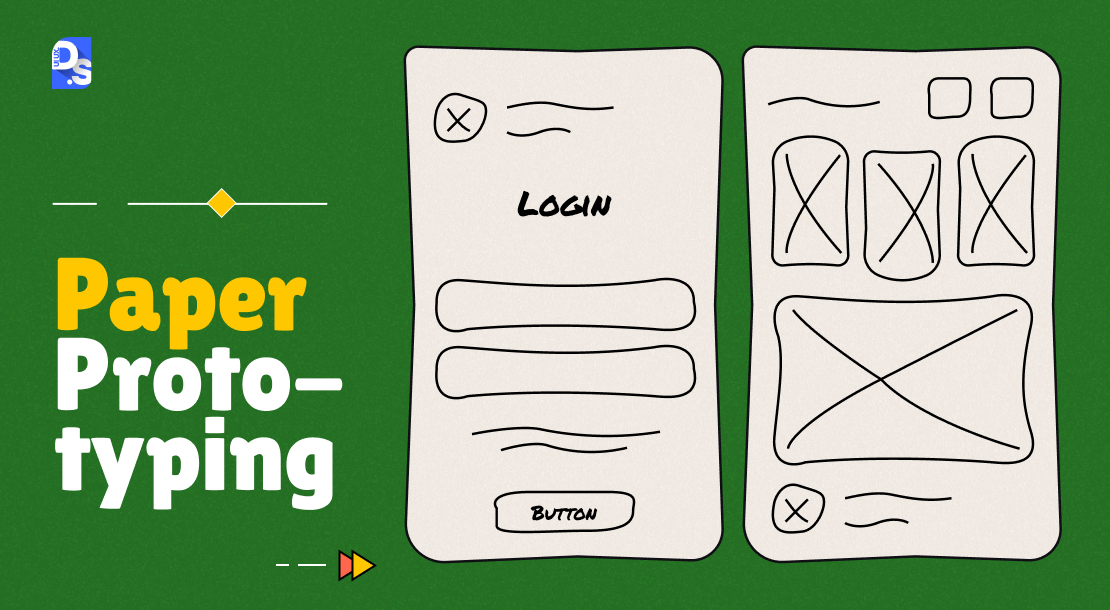
Never underestimate the power of pen and paper! In the early stages, paper prototyping (including sketching) is a surprisingly effective way to generate and share interface design ideas quickly. With simple sketches, you can help users visualize multiple interface design options, test information architectures to see if users can find what they need easily, and even gather feedback on the product’s overall flow and layout.
The effectiveness of paper prototyping extends to user interactions as well. You can allow users to interact with paper mockups by creating different screens or elements on separate pieces of paper. Users can then simulate taps and swipes on mobile interfaces, or clicks on desktop interfaces, by physically moving from one paper screen to the next.
Basic Functionality Testing: Low-Fidelity Digital Prototypes
Need something a little more polished but still focused on core functionality? Tools like Balsamiq, Sketch, and Mockplus are your friends. These tools enable the rapid creation of low-fidelity digital prototypes, perfect for early concept testing or exploring complex interface ideas.
Testing the Final Product Experience: High-Fidelity Digital Prototypes
When you need a prototype that truly mimics the final product experience, high-fidelity digital prototypes come into play. Advanced tools like Figma and Axure allow for the creation of detailed, realistic prototypes that provide a high level of simulation of actual interactions. This makes them excellent for user testing and gathering valuable feedback on the product’s usability.
These tools are user-friendly and boast online user communities that offer a wealth of free guidance. More importantly, they come with pre-built components and asset libraries that streamline the UX prototyping process, saving you significant time and effort.
Prototyping for Mobile
The mobile revolution has brought with it a new frontier: designing for multiple devices. Thankfully, specialized prototyping tools are here to help. Online tools like Proto.io make it easy to create iPhone and iPad prototypes, while tools like Keynote help designers create prototypes for Android apps with device-specific stencils. Tools like Live-View push the boundaries even further, allowing you to test prototypes directly on users’ mobile devices.
For the code-savvy UX designer, prototyping with code is another compelling prospect. This method allows you to create functional prototypes that can potentially be reused during the front-end development phase. Ultimately, the key lies in selecting the prototyping approach that perfectly aligns with your project’s specific needs, resource constraints, and your team’s skillset.
UX Prototyping Examples
Here’s a more detailed breakdown of UX prototyping stages, including examples:
Low-Fidelity Prototype
These are quick and rough representations of the core functionalities and layout of your product. Think of them as basic sketches on paper or digital wireframes.

Imagine you are designing a music streaming app. You can easily create a low-fidelity prototype like the one above. Your sketch might include basic elements like buttons, menus, and text fields. You can cut out these elements and arrange them on another sheet of paper to represent different app screens. Users can then physically interact with this paper prototype, “flipping” through screens and “tapping” on buttons to simulate using the app.
Mid-Fidelity Prototype
Here, the prototype starts to resemble the final product more closely. You add visual elements like fonts, colors, and basic icons to give users a better sense of the product’s look and feel. Interactions become more sophisticated, with clickable buttons that might transition between screens with animations.
Let’s say you’re designing a fitness tracker app. A mid-fidelity prototype like this one will allow your users to briefly interact with the interface elements like starting a workout or tracking their progress. This helps identify any usability issues with the layout and functionality before finalizing the design.
High-Fidelity Prototype
This is a near-finished representation of the final product. It will have all the visual elements and branding in place, along with highly realistic interactions. Users can experience the product almost as if it were fully functional, allowing for testing of not just usability but also the overall user experience.

Let us say you are designing a new social media platform. A high-fidelity prototype built with Figma (like the one above) will allow your users to test how basic features like creating posts, interacting with other users, or navigating the newsfeed feel like on your app. This will help you root out all confusing aspects of the interface or unexpected user behaviors, before launch.
UX Prototyping Tools
The world of UX design can feel overwhelming but creating prototypes doesn’t have to be. With UX prototyping tools, anyone can start visualizing their ideas and getting valuable user feedback. These tools range from simple paper sketches to sophisticated digital programs.
Paper prototyping allows you to create basic layouts with cut-out shapes, letting users physically interact with your design. Digital prototyping tools like Figma and Adobe XD take things a step further, offering drag-and-drop interfaces and pre-built elements to craft interactive prototypes.
As your prototype evolves, you can incorporate more visual details and complex interactions with tools like Sketch and Framer. Finally, for high-fidelity prototypes that are near-finished representations of the final product, consider using tools like ProtoPie or Proto.io.
These programs allow you to incorporate all the visual elements and branding, along with highly realistic interactions. Users can experience the product almost as if it were fully functional, enabling testing of not just usability but also the overall user experience.
Final Take
By employing these various tools throughout the design process, you can identify usability issues early on. This will save you valuable time and resources in the long run. That is exactly why here at Design Studio – a leading UX design agency, we embrace this prototype-based design philosophy.
We leverage the entire spectrum of UX prototyping tools, from paper sketches to cutting-edge software like Figma and ProtoPie. This allows us to create risk-free prototypes for our clients, ensuring their projects are user-centered and successful from the very beginning.

comments
Add comment