A Guide to Enterprise UX Design: User-Centric Enterprises
What is Enterprise UX?
The term “enterprise UX design” refers to the process of designing enterprise software or apps. Enterprise apps are apps that people use at work. Unlike consumer apps, they are designed to meet specific business requirements and their main users are employees at companies, not the general population.
Examples of enterprise apps include ERP systems, CRM systems, supply chain management tools, payroll management apps, HR management systems, etc. When employees are given well-designed apps, they are able to work more efficiently and be more productive. In other words, good enterprise UX design can lay the foundation for an efficient workforce.
On the other hand, poor enterprise software UX design can make workforces less efficient. Imagine your employees as race car drivers strapped into clunky, out-of-date karts. They are skilled and ambitious, but hindered by vehicles that sputter, stall, and send them speeding off course. That is what poor enterprise software UX design does. It impedes progress, frustrates workers, and ultimately slows businesses down.
Thankfully, just like a well-designed pit stop can transform a faltering kart into a champion, investing in good enterprise UX design can transform employees from frustrated drivers into ultra-efficient, high-performing machines.
This article aims to be your roadmap to that pit stop. We will delve into the world of enterprise UX design and assess the key challenges and opportunities designers face in this world. So, buckle up, and get ready to discover why high-quality enterprise UX design is not a luxury for modern-day businesses, but a vital necessity in today’s competitive commercial landscape.
Consumer UX vs Enterprise UX
For the sake of clarity, let us outline a few key concepts that will be discussed in this article. The term “consumer UX” refers to the UI UX design & consulting services that are used to design consumer-facing apps and digital solutions. This includes publicly available websites, mobile apps, eCommerce platforms, and any other digital product used by the general public. Enterprise UX design is the specific process of designing software or apps used within businesses by their employees, not the general public.
Both enterprise UX and consumer UX involve designing for humans. But the “humans” in this case are professionals, not casual scrollers. They are the lifeblood of businesses, and their experience with the apps they are given at work directly impacts their employers’ bottom lines. Hence, enterprise UX design services are vital for businesses because enterprise apps directly impact their outcomes and bottom lines.
Unlike consumer UX designers, who prioritize details like engaging aesthetics or intuitive navigation, enterprise application UX designers focus more on ensuring that their designs meet specific business objectives, streamline workflows, and boost employee productivity. Here are some more differences between the two types of UX design:

Unlike customer apps where users are a broad, indeterminate market segment, enterprise UX designers benefit from the fact that they know exactly who will use the software: a specific group of employees in an organization. However, perks like having a defined user base or limited scalability do not make the job any easier.
Challenges of Enterprise UX Design

Enterprise UX designers have to dive into unfamiliar realms like ensuring business efficiency and maximizing employee satisfaction. It is a specialized field with distinct challenges like:
Conducting UX Research:

Understanding the specific requirements of a workforce is a complicated process. High-quality enterprise software UX design demands an in-depth understanding of organizational workflows, team dynamics, and various other details that are specific to a business. Designers cannot depend on traditional UX research methods like consumer interviews or ‘one-size-fits-all’ surveys. Instead, they have to conduct nuanced UX research techniques like employee shadowing, running workshops to understand employee pain points, contextual inquiries, and more. Unless designers crack the complex puzzle of understanding key organizational needs, they cannot create designs that truly speak to employee pain points.
Prioritizing Functionality at Each Step:
Enterprise UX design is not about cramming in every design feature under the sun to make digital products appear stunning and feel easy to use. It is about finding the sweet spot between complex functionalities and user-friendliness which of course is easier said than done. Enterprise software tools are, by design, packed with complex functionalities. It is the designer’s job to infuse user-friendly features and intuitive designs without compromising on the power of these complex functionalities and the ease of use that enterprise users demand.
Addressing the Requirements of All Stakeholders:
Enterprise UX is not just about pixel-pushing; it is a high-wire act of balancing stakeholder expectations. Executives crave strategic wins, frontline workers demand efficiency, and somewhere in between, UX designers are asked to weave their magic. It is about speaking the language of business goals to executives, painting a picture of user-driven efficiency for employees, and orchestrating a symphony of priorities that resonates with everyone. This is where enterprise UX design pros have to shine. They must transform the fragmented needs of all major stakeholders in the project into a single, powerful melody of success.
Legacy Systems:
Enterprise UX designers are not just required to design new tools. They are often asked to integrate new UX solutions with existing legacy systems. These rigid structures built in ages past, often pose compatibility woes for designers. To address these woes, designers have to craft modular solutions that weave seamlessly into these existing legacy structures. While employing these solutions, every design decision becomes a balancing act between granting design freedom and minimizing user friction. Only by addressing the design challenges posed by legacy enterprise systems can enterprise UX designers truly empower employees and help unleash the full potential of the workforce. These are, of course, extremely challenging tasks.
Measuring Design Success:
Forget counting clicks/downloads, getting the true measure of enterprise UX success is much harder. It is hard to quantify achievements like increased productivity or employee morale. To measure ‘success’ enterprise UX designers often have to create special tools and custom metrics that can track things like how much faster people finish tasks or how much money is saved on training every day.
Enterprise UX design is by no means a walk in the park. It is more like climbing a mountain while juggling the needs of different stakeholders and navigating the complexities of existing legacy systems. But like any daring climb, the rewards are always worth the effort.
Benefits of Investing in High-Quality Enterprise UX Design
Here are the main reasons why the potential benefits of investing in high-quality enterprise UX design outweigh the difficulties:
Effective Internal Cooperation:
Imagine this: you want to discuss a project with a coworker. You open the company software, navigate through three confusing menus, eventually locate the chat function, and then… nothing happens. Messaging becomes impossible. This scenario illustrates the nightmares workers have to face when they are compelled to work with poorly designed enterprise apps. In any workforce, effective communication and collaboration are vital. This is especially true in today’s remote-work environment. Poorly designed enterprise apps can disrupt teamwork and reduce workforce productivity. Good enterprise UX serves as the essential link connecting all members within an organization. It understands how different employees operate, think, and interact. It is not just about features/functions. It is about unchaining the power of human connection in a workforce and transforming the way teams work. And that is an outcome worth designing for.
Improved ROI:
Good UX design has the power to streamline workflows, reduce the risk of human errors, and make workers feel supported and empowered on a day-to-day basis. These improvements can directly translate to increased business profitability. Think of employees like athletes. Would you ever send your athletes onto the field without proper equipment or training? Of course not! Enterprise apps are your employees’ virtual gear and coaching. Well-designed enterprise apps provide the clarity, recognition, and growth opportunities employees need to thrive.
Talent Retention:
In a commercial world where there are many job opportunities available, but employee loyalty is in short supply, retaining employees has gone from being a perk to a key survival skill for businesses. In 2023 employee retention was a “top 3 priority” for most HR leaders and things are not going to change in 2024. The unexpected hero in this quest to retain employees can be good UX design. Forget flashy employee dinners and ping pong tables (though, if you have them, keep them!). The real game-changer could be well-designed software tools that make employees’ lives easier. When employees use intuitive, empowering enterprise apps that simplify their day-to-day tasks, they feel more productive and are less likely to leave. Boosting employee engagement levels, lowering turnover rates, and attracting top talent also becomes easier.
Competitive Advantage:
In today’s digital landscape, poorly designed enterprise software is not merely an annoyance for employees; it drags down the brands they are working for. That is because satisfied employees directly translate into outstanding customer interactions and a more robust brand image. Effective enterprise UX design is not just a basic perk that your employees deserve. It is a competitive advantage that can give any organization a major edge in the marketplace, especially when it comes to attracting and retaining top talent.
Nuanced Understanding of Commercial Data:
Imagine drowning in data. Piles of reports, endless spreadsheets, and a constant barrage of numbers. This is the daily reality for many employees in large corporations. But what if navigating this information overload was not a struggle, but a superpower? That is the magic high-quality enterprise UX design can produce. By keeping end-user needs at the heart of every solution, UX designers can become data whisperers, transforming raw data into clear, actionable insights at the fingertips of employees. When employees are able to grasp key business data in an effortless manner, making business decisions becomes easier and more efficient. That is because bad data leads to bad business decisions. Good enterprise UX can minimize the risk of errors by simplifying information access and analysis for employees. These advantages are not limited to individual employees; they can transform entire organizations. When knowledge flows freely and decision-making becomes data-driven, organizations thrive. Productivity soars, innovation takes flight, and internal collaboration flourishes.
Cost Reduction:
Good enterprise UX can empower employees to become self-sufficient and help free up financial resources for other business initiatives. Content, confident employees who can navigate enterprise apps with ease typically become productivity powerhouses. By prioritizing intuitive interfaces and clear instructions, good enterprise UX eliminates the need for costly training sessions and lengthy onboarding procedures. These effects translate to reduced operational costs for businesses. Think of enterprise apps with self-explanatory buttons, logical workflows, and helpful prompts – all designed to make day-to-day business tasks effortless, not exhausting, or expensive.
Fundamentals of Enterprise UX Design
Many organizations are finally waking up to the vast potential of giving their enterprise apps intuitive and user-friendly designs. Here is how professional providers of enterprise UX design services create intuitive, efficient software designs for businesses:
Step #1: Enterprise UX Research
Imagine designing a bridge without knowing the types of vehicles that will drive on it. It is a recipe for frustration and wasted effort. That is essentially what happens when you design an enterprise app without performing strong user research first. Enterprise UX research is the first step towards effective enterprise UX design.
Unlike consumer UX research, enterprise UX research is not just about collecting data; it is about stepping into your users’ shoes, understanding their work-related challenges, and ensuring that your design solutions meet their real-world needs. So, what exactly do designers dig for while conducting enterprise UX research? Typically, they want to know:
- How do employees currently interact with enterprise apps and systems?
- What design features of these systems work like a charm?
- Which design features do they feel confused about?
- What design features do they dream of having in the apps they use at work?
- What design features would make their work life easier and more joyful?
These are the types of questions designers need to proactively ask their end-users while conducting enterprise UX research. By uncovering these details, they can design software tools that elevate the potential of workforces. Performing a full-scale UX audit with all the key stakeholders involved in the project is a good way to kickstart the UX research process.
Step #2. Prototyping and Testing
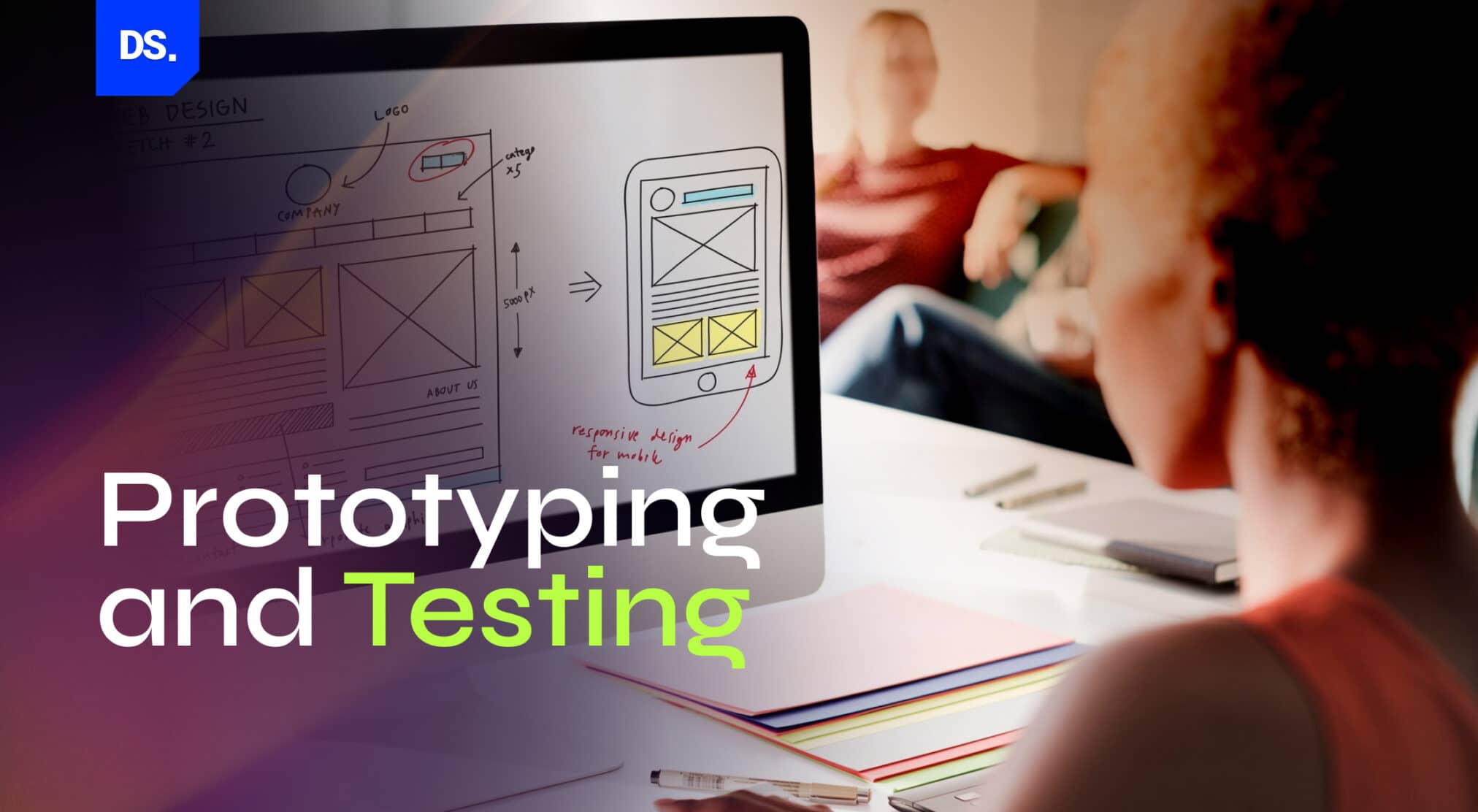
Imagine putting your heart into designing a stunning skyscraper, only to realize halfway that the future residents do not like the curved walls or the upside-down lobby. That is the risk enterprise UX designers run when they do not create UX prototypes of their designs and test them with real users. Before diving into coding, UX designers must test their ideas with real users. Creating mock-ups or interactive models is an efficient way to obtain this goal. Once you create basic prototypes of your enterprise UX designs, you will get to:
- Watch users interact with your ideas.
- Spot potential issues early on and fine-tune your designs accordingly.
- Avoid costly rework. Prototyping helps iron out issues early, saving time, money, and frustration.
Prototyping is every designer’s quality control check: their chance to ensure that they are building skyscrapers, not leaky, upside-down shacks. Each prototype test reveals new insights, pushing designs toward constant improvement.
Step #3. Creating Extensive Documentation
Enterprise apps are typically used by large teams. To ensure everyone understands how to use the apps, documentation is essential at each step. Documentation refers to the creation of written/visual materials that provide instructions or explanations about specific design features in the apps. Documentation helps stakeholders understand how to use, implement, or interact with the enterprise app designs.
If there is no documentation, designers would have to give frequent demonstrations of how certain design features on their enterprise apps work. Well-structured documentation also serves as a valuable tool for onboarding new workers. It also alleviates the burden on the support team.
Step #4. Designing Intuitive Interfaces
As UX designers (for both enterprise and consumer-facing apps), we strive to create self-explanatory interface designs. On these interfaces, users should be able to find what they need intuitively, not instructively. This is where a deep understanding of user psychology can help enterprise UX designers.
The best way to obtain this understanding is through extensive user research. Designers must understand their target users (employees) needs, expectations, and mental models. What app-related info do they seek? How do they navigate similar apps? By mapping these mental paths, designers can create interfaces that speak their language.
Every element, from icons to buttons, should be instantly recognizable and convey its function effortlessly. No cryptic signs, hidden menus, or secret symbols – clarity is always king in enterprise UX design. Take Trello, a list-making application as an example. Its intuitive navigation shines through:
- Trello excels at providing users with visual guides and concise text instructions.
- These helpful design features flatten the learning curve for users, promoting independent exploration.
- Users can jump right in, creating boards and tasks without wading through complex onboarding.
Intuitive interfaces minimize the time spent learning and searching on enterprise apps. When users (employees) easily find what they need, their satisfaction soars, and their ability to complete day-to-day tasks improves drastically.
Step #5. Maintaining Design Consistency

Consistent design in enterprise apps fosters a sense of familiarity. Employees know what to expect from the design features and can navigate the app with ease. No more deciphering new design patterns with every click, just seamless flows, familiarity, and reliability. However, maintaining design consistency can be tricky when you are working on apps that will be used by teams scattered across regions or offices.
This is where adopting an enterprise-wide design system can help. An enterprise-wide design system is like a shared musical score, providing a unified framework for all teams to follow. Here are some basic elements of such a design system:
- Creating a Well-Defined Style Guide: Defining all visual elements used in the app (fonts, typography, layouts, colors, etc.)
- Building a Component Library: Instead of designing each interface component from scratch every time, designers can simply “plug-and-play” pre-built design elements. For example, the hamburger menu icon is the de facto symbol for collapsed menus in digital products.
- Providing Users with Clear Interaction Patterns: Defining how all the key interactive elements on the app behave (buttons, menus, shortcuts, etc.)
Take software tools like Figma or Adobe Pro as examples. They are packed with various keyboard shortcuts. Once users learn how to use these shortcuts, they can accelerate their workflows and unlock new levels of productivity:
Step #6. Adhering to Pre-Defined Enterprise Processes
Enterprise UX design is a balancing act between creativity and compliance. While designers envision innovative solutions, they must also waltz with the unique processes that govern the organization. These processes are often driven by legal/privacy/security requirements. Adhering to these processes sometimes means saying “NO” to readily available design solutions or implementing certain design features in specific ways.
However, navigating these constraints is a vital skill for enterprise app designers. Following established enterprise protocols safeguards the organization from potential security/legal issues. Demonstrating adherence to internal rules also fosters trust within the organization and confirms the design team’s commitment to responsible design.
Step #7. Infusing Ease of Understanding in Every Design Element
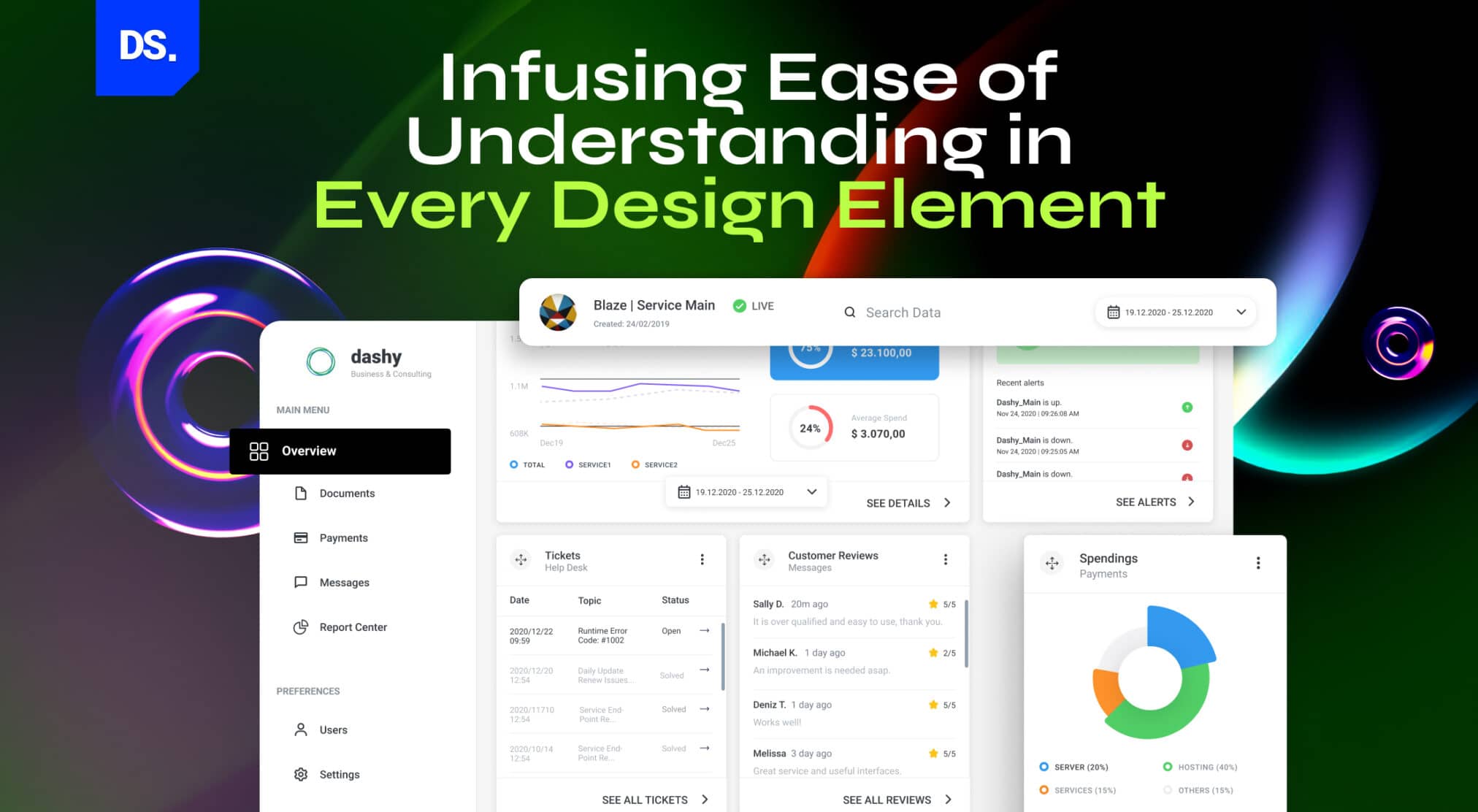
Enterprise apps aim for efficiency. So, in a rush to streamline design features, designers often forget about the users. Their pursuit of efficiency often clashes with learnability, leaving users navigating confusing dashboards. Take the shortcuts on Figma as an example. They save space on the screen and they simplify certain functions. But, for some users, these shortcuts can make the user interface appear as a cryptic maze.
So, how do enterprise UX designers bridge this efficiency-learnability gap and ensure a smooth experience for all employees? One smart solution is employing user-friendly onboarding processes. Interactive tours can lead users through key features of the enterprise apps, highlighting essential tools/functions. Interactive arrows/spotlights can be used to draw attention to crucial design elements on condensed dashboards.
Designers must also gradually reveal complex design features of enterprise apps as users slowly master the basics. By taking these steps, designers can avoid overloading their target users with information and help them navigate the apps efficiently without sacrificing understanding.
Step #8. Limited Creativity
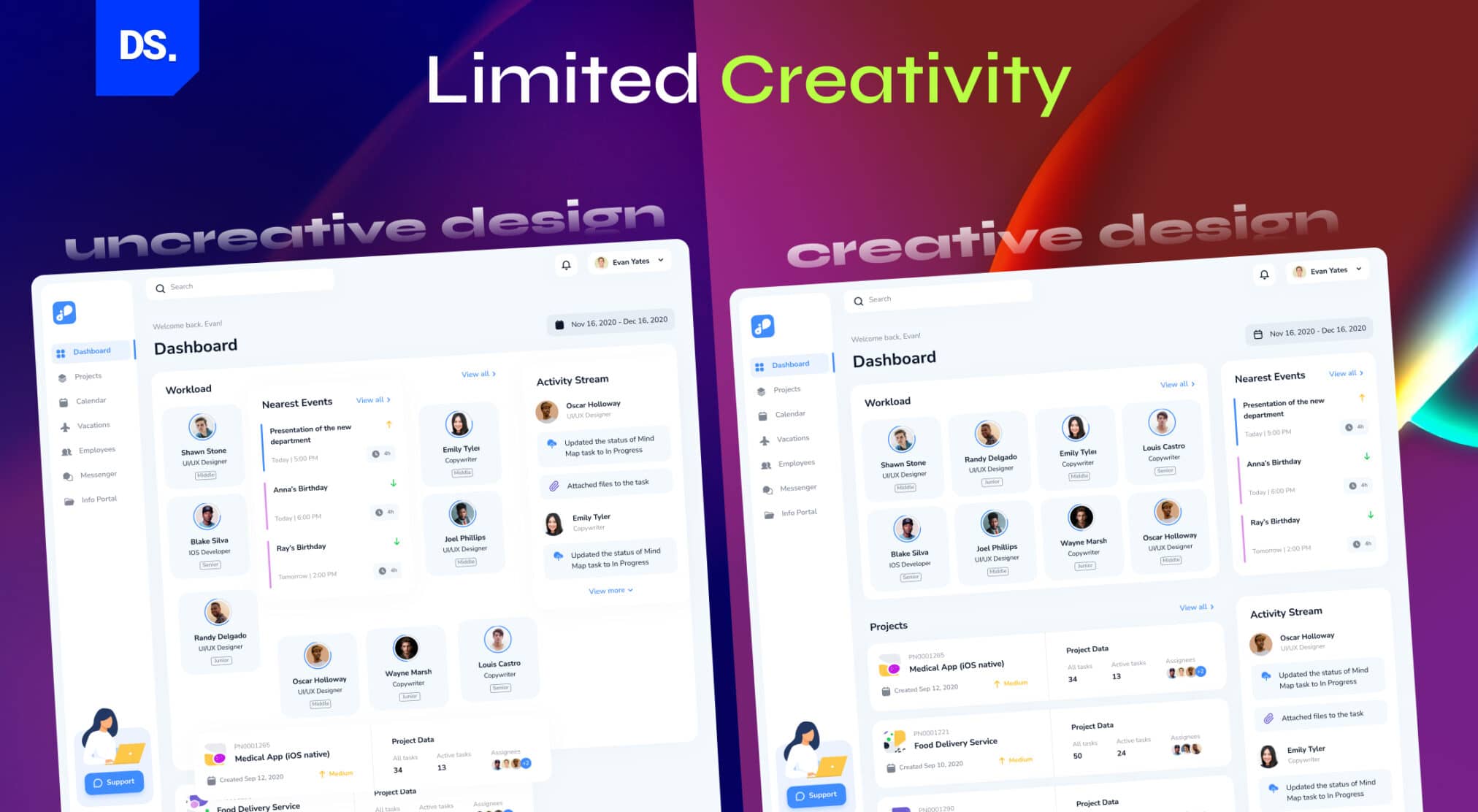
There is a misconception that enterprise UX design is dull and lacks creativity. While radical innovation might not be the norm, creativity is far from off-limits in enterprise UX design. Instead of revamping the entire system, designers must look for chances to inject small moments of creative delight into their work.
A lighthearted loading animation, crafty error messages, and personalized dashboard greetings can make a world of difference. However, designers shouldn’t just guess what types of creative features their users need. They must use data and user research to inform their creative decisions. Enterprise UX design isn’t about forsaking creativity, it’s about directing it strategically.
Step #9. Simplify with Caution
While simplification and minimalism are popular in many design areas, enterprise UX requires a more nuanced approach. We appreciate sleek interfaces, but in the sophisticated world of enterprise apps, simplification can sometimes hinder efficiency. That’s why embracing complexity, with care, is crucial for enterprise UX designers.
For example, many enterprise tasks involve complicated decisions that are usually based on multiple data points. Stripping away all of this context to design a minimalistic UI can leave workers confused.
This does not mean designers should embrace complexity and clutter their designs. The key is understanding the target user’s context and devising creative ways to present relevant information clearly, within a visually appealing framework.
Step #10. Measure the Effectiveness of Enterprise UX Design Solutions and then Refine Your Work
Designing a user-friendly enterprise solution is only the first part of the story. The real magic happens when you understand the impact of your design solutions and continually refine them for optimal performance. This is where UX metrics can be your trusted allies:
- Enterprise UX designers must align their UX goals (e.g., quicker onboarding or smoother workflows) with the metrics they select.
- Metrics like task completion speed, error rates, and user feedback provide clear data-driven insights.
- In addition to aligning metrics with UX goals, designers must also tailor the metrics to align with their broader business objectives. For example, if cost reduction is a key priority for the business, metrics like ‘training time’ or ‘task completion rate’ should be considered during the evaluation process.
The collected data should be used to enhance UX solutions, adjust business goals, and create an ongoing cycle of design improvement.
Final Thoughts
There you have it: everything you need to know about enterprise UX design! If there is one thing we want you to take away from this article, it is this: enterprise UX design is not merely a decorative flourish; it is the invisible scaffolding that binds together modern-day organizations. To learn more about how efficient enterprise UX design can revolutionize your workforce, connect with Design Studio’s enterprise UX experts now. We specialize in designing ‘next-level’ enterprise apps that deliver unforgettable user experiences!



comments
Add comment