What is Web App Design & Process of Designing Web App
Web apps are experiencing a surge in popularity, and Apple’s recent decision to support Home Screen web apps in iOS 17.4 is a testament to this trend. Web apps are extremely popular because they bridge the gap between traditional websites and mobile apps. They offer the accessibility and versatility of a website, combined with the functionality and responsiveness of a mobile app. They are a user’s dream come true – convenient and always accessible.
However, designing a web app that truly impresses users is not without its challenges. Unlike native apps or desktop websites that are built for a specific platform, web apps need to perform flawlessly across a vast array of devices and browsers. This can make it tricky to create a universally interactive and seamless user experience.
Native apps can also tap into the full range of a device’s features to offer advanced graphics and offline capabilities that web apps can struggle to match. Striking a balance between innovative design and practical limitations is a key challenge in web app design. Thankfully, there is a proven 7-step process that can help you navigate all the complexities of designing web apps to deliver world-class user experiences.
Cracking the Web App Design Code: A 7-Step Process
Designing a highly interactive web app that works seamlessly across multiple devices, and offers users all the features they need without overwhelming them with information is no easy feat. However, by following a flexible, user-centric design process, you can create a web app that keeps your customers coming back for more.
Here’s a 7-step process to streamline your web app design workflow and help you create an amazing product that always delivers top-notch user experiences:
- Step 1. Discover Project, User, and Market Needs
- Step 2. Turn Insights into Action: Define your Solutions
- Step 3. Create a Backlog
- Step 4. Wireframing
- Step 5. Design
- Step 6. Launch
- Step 7. Test
For each step, there are actionable strategies so that you always make the right design decisions. We’ll also show you how to adapt this flexible process to suit your specific business or product needs.
Web App Design: A 7-Step Recipe for Success
This framework will help you structure your design process and make sure it is focused on core user needs every step of the way. Remember, this process is not a rigid one-way street. You might revisit steps or adjust the order based on your unique workflow and the insights you gather along the way. With that being said, let’s dive into step one:
Step 1. Discover Project, User, and Market Needs

Before diving headfirst into design, successful web apps start with a deep dive into who they are actually building for – the users. This first step is about gathering intel on your target audience and the market landscape. Think of it as a detective mission to uncover user needs and identify the problems your web app will solve. Here’s how it works:
- Initial Briefing: A thorough briefing with the client sets the stage. It outlines project goals, transfers vital information, and allows the design team to grasp the project’s scope and complexity. Think of it as the first project roadmap (of many) that keeps every client and team member on the same page from research to launch.
- Understanding Your Users’ World: The design team dons their detective hats and starts asking key questions: Who are our users? What are their needs and goals? How does this app fit into our company’s objectives? What makes us stand out from the competition? Imagine someone using your app – what device are they on? What’s their internet connection like? Are they focused or distracted? These contextual factors, while not always measurable, will play a big role in deciding what type of user experience you want to deliver.
- User Research: Now that you know who your target users are, understanding their problems and planning out desired solutions is the next step. This might involve one-on-one interviews or using tools like surveys and feedback widgets to gather user insights. The goal: uncover user demographics, pain points, and market opportunities.
By starting the design process with a comprehensive briefing and user-centric research, you lay the groundwork for a web app that successfully meets both user and business needs.
Step 2. Turn Insights into Action: Define Your Solutions

When you know your users and market through research, translate that knowledge into a design plan. Start by creating user personas – detailed profiles of your ideal target users based on real demographic data. These profiles will give you a deeper understanding of their needs and motivations. Clarify the core issues your web app aims to solve for these users.
Then, map out an ideal customer journey, visualizing how users will interact with your app from start to finish. Get creative and brainstorm web app features and elements that address your users’ needs. Do not be afraid to think outside the box – sometimes the craziest design ideas lead to the coolest solutions!
For example, Airtable is a web app that merges the familiar grid layout of web apps with complex, spreadsheet-based databases. By combining these two paradigms into an intuitive, user-friendly interface, Airtable has made managing complex data structures accessible to a wide audience. The web app is now competing with established tools like Microsoft Excel for market share by offering a more visual, collaborative approach to data organization and analysis.
Many other web app design examples demonstrate how innovation can disrupt traditional software categories. While innovating is fine, consider incorporating some well-established web app design patterns into your work as well.
Consistent navigation, clear calls-to-action, and intuitive data entry forms are just a few of the UI elements that users expect to find in a well-designed web app. Deviating too far from these conventions can create unexpected friction and make your app trickier to use:
- Navigation: Avoid overly complex or unconventional navigation structures that could confuse or frustrate users. Use clear labels for each app section/category and offer clear pathways to all major app sections via a single, easy-to-access menu.
- Simple Form Design: Things like sign-up, registration, checkout, and search criteria forms should feel simple for users. Stick to familiar, easy-to-use form layouts and designs.
- Search & Filtering: Explicit search, auto-complete, dynamic search, and saved/recent search are all common design patterns that help new users find what they need quickly. Use these patterns to leverage users’ existing mental models for how search should work.
As you develop your UI design plan, keep these best practices in mind as well:
- Use plenty of negative space (empty areas) to avoid a cluttered feel.
- Use red sparingly, and reserve it for error messages and warnings.
- Make hyperlinks stand out with a distinct color, like blue.
- Give buttons a raised or shadowed appearance to make them clearly clickable.
- Ensure your design is responsive and adapts seamlessly across different devices.
By the end of this step, you might have a massive list of ideas, but not everything can be added to your design at once. Prioritize each design feature/idea by grouping them into the following categories:
- Urgent and Important: Design features/ideas are essential for your app’s core functionality.
- Urgent but Not Important: Important design features that can drastically enhance your web app’s current UX but aren’t deal-breakers in the long run.
- Important but Not Urgent: Design features that would be nice to have but can wait for future updates.
- Not Urgent and Not Important: Design features that don’t align with current goals or user needs.
This is the Eisenhower Decision Matrix: a powerful tool for prioritizing design ideas based on their importance and urgency.
Step 3. Create a Backlog
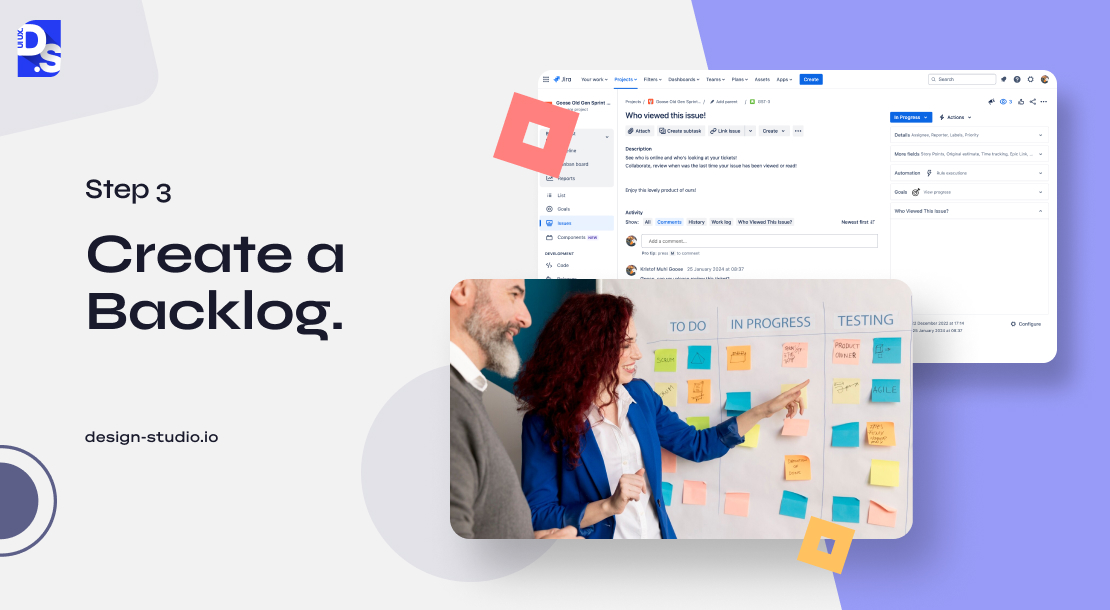
So, you have nailed your web app solutions and prioritized features. Map out the design journey with a ‘backlog.’ A ‘backlog’ is a prioritized to-do list for your web app design process, detailing all the work that needs to be done – from new design features, updates to existing features, bug fixes, and infrastructure optimizations. Here’s what makes a winning backlog:
- Prioritize: Use a system like the Eisenhower Matrix to categorize tasks based on urgency and importance. Focus on delivering the most user-valuable items first, based on solid research to measure success.
- Involve the Whole Team: Do not create the backlog in isolation. Collaborate with all designers, developers, product managers, and other stakeholders in the project. Their diverse perspectives will strengthen the backlog and ensure its fair implementation across the team.
- Timeline: Estimate the time needed for each design task. This is just an estimate – resources and project scope can always change. Communicate this clearly to stakeholders.
- Communication: Keep the lines of communication always open between designers and developers. Regular check-ins ensure everyone’s on the same page, anticipate roadblocks, and encourage participation from everyone involved.
- Transparency: Regularly update stakeholders on the overall backlog progress and its impact on the final product.
Don’t get too bogged down in the details. Leave room in your backlog for iteration and adaptation as you learn more through user testing and feedback. Professional-grade web application design services are always cyclical, and your backlog should reflect that.
Step 4. Wireframing
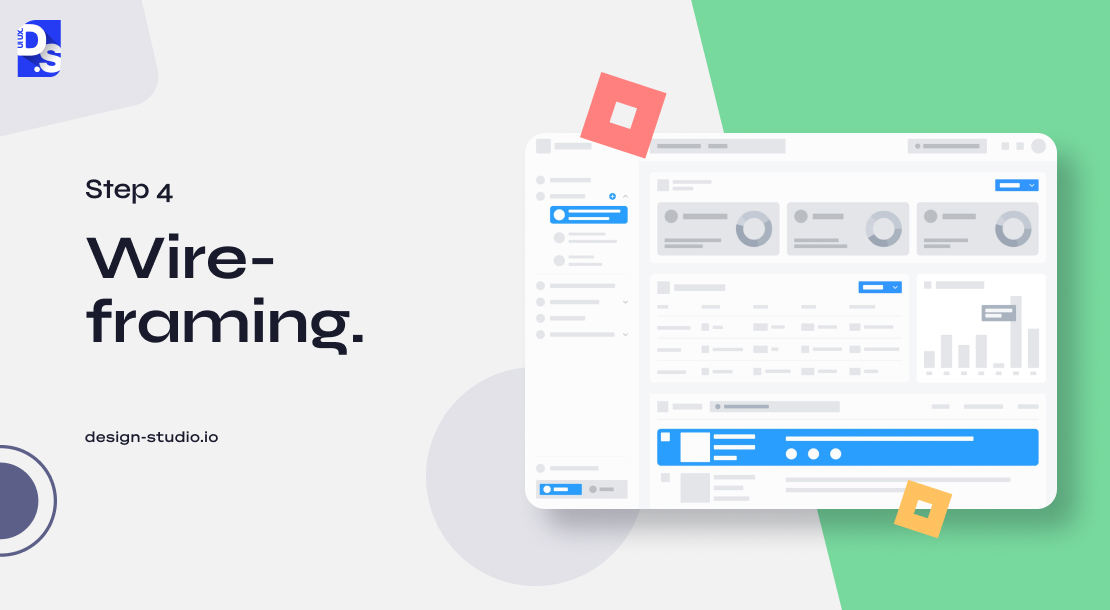
Once the information architecture and user flows have been mapped out, the next step is to create wireframes – a visual representation of the web app’s layout and structure. This is an important intermediate step between the initial planning and the final user interface (UI) design. Wireframes allow us to test the waters before diving headfirst into design.
It is a cost-effective way to validate the information architecture and user flows and gather valuable feedback from stakeholders and users. By visualizing the app’s structure and functionality, we can also select the right programming languages, frameworks, and tools needed to bring it to life.
Step 5. Design

Now comes the exciting part: putting your ideas in front of real users! Begin with basic mockups, wireframes, and prototypes that map out the core user experience and navigation. Test these early concepts with potential users. Get their honest opinions and incorporate their feedback as you refine the design.
After completing two or three rounds of designing and iterating, finalize your web app’s visual design, branding, information architecture, user flows, and navigation tools. But user testing should not stop after you have finalized these aspects of your app’s UI. Keep finding ways to make the UI more intuitive and engaging for users.
Step 6. Launch
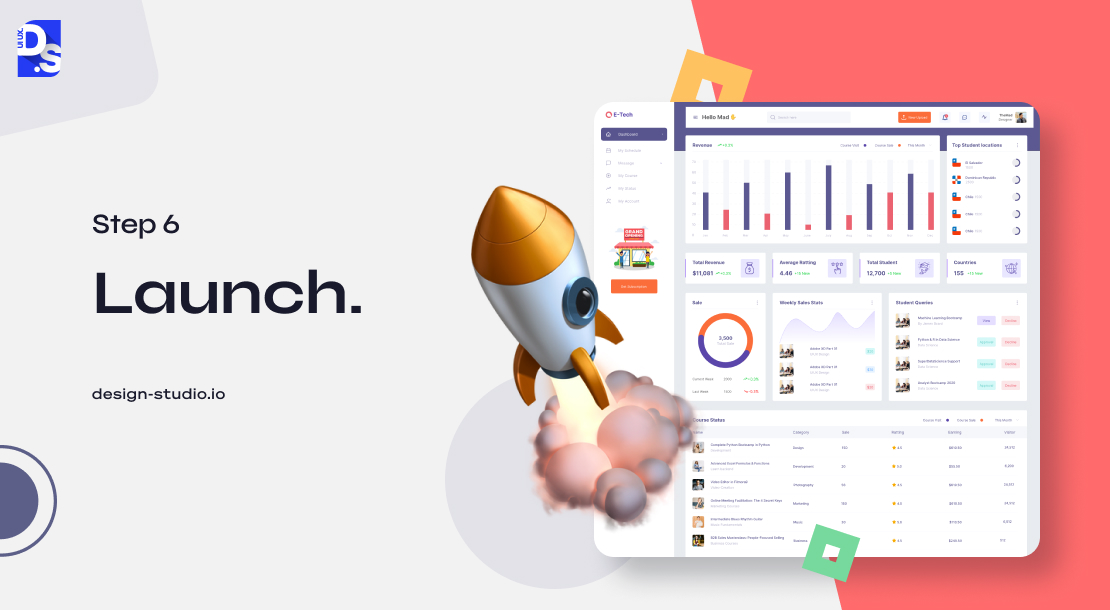
Do not go for a global splash right away. Consider a ‘soft launch’ to a smaller user group first. This lets you test the waters, identify bugs, and make tweaks before a full-scale release. Think of it as a test drive before hitting the highway. Once users get their hands on your app, the real learning begins. They provide valuable feedback, identify areas for improvement, and highlight features they love (or hate). Embrace this feedback!
Step 7. Test
The journey does not end with designing and launching. Successful web design is all about continuous improvement, and that is where testing and optimization come in. By constantly seeking user feedback and analyzing their behavior, you can make data-driven decisions to keep your app delightful and effective.
- Performance Check: Web app users are on a mission, so ensure your app loads fast, responds quickly, and avoids crashes or downtime. Use tools like Google Page-Speed Insights, Lighthouse, and Pingdom to monitor key website performance metrics like load times, server response, and uptime.
- Gather User Feedback: Actively solicit feedback from your users through surveys, user interviews, and usability testing
- Behavior Behind the Clicks: Implement user tracking and analytics tools like Hotjar, Google Analytics, and Mixpanel to gain deep insights into how users are actually interacting with your web app. Observe common user flows, identify pain points, and uncover opportunities to enhance the experience. This bridges the gap between what users say about the web app in surveys and what they actually do.
- A/B Testing: Imagine having multiple versions of a page or feature, testing them with real users, and seeing which one performs better. That’s the magic of A/B testing. It is a must-have tool for your design team. Use it to constantly add or remove design features and elements from your web app.
By continuously testing, monitoring, and optimizing based on user insights, you ensure that your web app’s design stays fresh, engaging, and effective in the long run. Now, let’s address some frequently asked questions about the web app design process.
What is Web App Design?
Web app design is the process of crafting a seamless web app experience that addresses real user needs. It is all about adding value to the lives of web app users through design. The core idea is to create a user experience (UX) that feels intuitive and effortless. This involves crafting an interface (UI) that is clear, visually appealing, and easy to navigate.
Take Slack as an example. They realized that their target users (remote and hybrid workers) wanted a dynamic way to communicate and collaborate in the new workplace for rentals. Their solution? An interactive web app with a clean, uncluttered interface that helps teams stay organized and connected, even as they juggle multiple channels and conversations.

By deeply understanding their target audience and their needs, Slack was able to create a web app design that puts the user first, anticipates their needs, and delivers a frictionless experience. This is the essence of effective web apps.
Creating web apps is about bridging the gap between what users need and how the app delivers it. This means conducting thorough user research, defining clear design goals, prototyping and testing iterations, and continuously refining the design based on user feedback. It is a cyclical process that requires deep empathy for your target users.
Web App Design vs Website Design vs Mobile App Design
Websites, web apps, and native mobile apps might seem like cousins, but there are major differences in their design processes.
- Websites – think of them as digital brochures: informative and content-rich. They guide users towards specific actions, like making a purchase or signing up for a service. Websites typically offer static pages and an open flow, allowing users to browse freely but not interact with too many dynamic design elements.
- Web apps, on the other hand, are dynamic online applications that allow users to perform tasks and manipulate elements in a highly interactive way. Users have to follow particular paths based on the specific actions they want to complete, rather than just browsing content. Web apps require a stronger focus on responsive design that delivers a seamless user experience across a wide range of browsers/devices.
- Native mobile apps are custom-built apps designed for a specific mobile operating system (iOS or Android). Unlike web apps, they can leverage the device’s built-in features, like the camera or GPS, to deliver highly immersive user experiences. However, the downside is that you need separate development processes for each platform (iOS vs. Android). Whereas with web apps, the same codebase can run on multiple platforms, reducing design and development costs.
Ultimately, all three of these digital products aim to deliver intuitive and engaging experiences to users. However, understanding their key differences is crucial for crafting a successful Web app design process.
Why You Need a Structured Web App Design Process
A good process for designing web apps keeps everyone on the same page. It ensures everyone from designers to developers understands the project goals, target users, and how users will interact with the app. This translates to smoother communication and a clear vision for the final product. A structured process also helps identify usability issues before they become expensive roadblocks later in development. This saves you time, money, and headaches.
Conclusion
A well-defined web app design process is the foundation upon which every successful web app was once built. Hopefully, this guide serves as your web app’s design foundation. For more in-depth guidance on implementing a best-in-class web app design process, partner with Design Studio- UI/UX design agency. We work closely with our clients to deliver web app experiences that drive business success!

comments
Add comment