UX Design Strategies for Startups: A Comprehensive Guide
Startups often believe a great idea or product guarantees customers, but that is not true. People do not buy something just because it is available—they choose products that solve real problems and add value to their lives. Solving needs attracts buyers, not ideas alone.
For a startup to succeed, it must answer three key questions:
- Who are the customers?
- How does the product help them?
- Why should they care?
This is where user experience design or UX design for startups plays a crucial role. With good UX design, a product becomes easier to use and more attractive to customers. It ensures that the product meets real needs rather than just showcasing features. Even the most innovative ideas can fail if they do not connect with users.
What is UX Design for Startups?
UX design for startups is the process of making a product intuitive and valuable for users. It involves understanding customer needs, testing ideas, and refining designs to create a smooth and enjoyable experience.
For startups, UX design helps:
- Identify the right target customers
- Turn their ideas into user-friendly products
- Create designs that attract and engage people
By focusing on UX, startups can increase their chances of success by making products that people not only understand but also love to use.
The Critical Importance of UX Design for Startups
Startups usually consist of technically skilled teams that may not fully grasp customer needs. UX researchers use data to ground their technological and entrepreneurial visions. They reveal discrepancies between assumptions and actual user behavior.
This is why UX design is important for business.
Investors are more inclined to support startups that validate their market through comprehensive UX research before bringing products to market. UX designers also convert complex technology into accessible solutions that meet customer needs. These solutions are likelier to secure positive feedback and high user satisfaction rates during the initial rounds of user testing. Good UX design can boost a product’s conversion rate. Startups with strong UX metrics are more likely to secure higher funding.
Steps to Build a UX Design Strategy for Startups
UX designers follow a structured approach to transforming the digital products of startups into effective user experiences.
Step 1: Conduct User Research
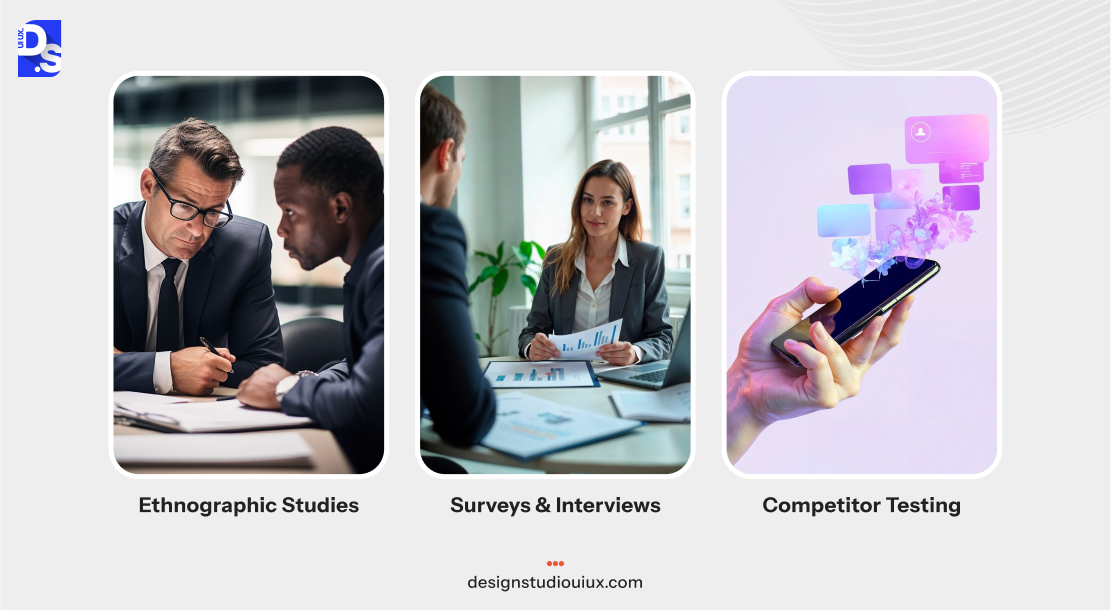
UX designers initiate the process with thorough user research to understand the target audience and their needs. This process involves:
Ethnographic Studies
UX designers observe a small group of target users (5-7) in their natural settings to gain insights into their behaviors and pain points. For example, observing how users manage their expenses (using spreadsheets or existing apps) can help in creating a brand-new app’s design.
Surveys & Interviews
Tools like Typeform or Google Forms help UX designers to collect scalable feedback. They ask open-ended questions to arrive at user frustrations and needs, such as “What frustrates you about the apps you currently use?”.
Competitor Testing
UX designers analyze competitors’ products to identify gaps and opportunities.
A project management startup’s UX design team, for example, might test Trello and Asana to identify areas where users struggle or which cutting-edge UX design trends they should adopt.
Step 2: Create User Personas

Based on the research, UX designers develop user personas to represent different segments of the target audience. This ideation phase involves:
Segmentation
UX designers segment users based on their behaviors and motivations not, demographics. A meditation app, for example, might create personas like
- Stress-ridden professionals who prefer minute sessions
- Mindfulness buffs who are interested in long guided courses
Humanization
To make personas more relatable, UX designers include direct quotes from user research. For example, for each person, they might add actual user statements like “I need to unwind quickly during my 25-minute lunch break without any distractions.”
Step 3: Wireframing & Prototyping

When users are properly identified and understood, UX designers focus on visualizing potential solutions through wireframing and prototyping.
Low-Fidelity Wireframes
UX designers use Tools like Figma or Sketch to create basic wireframes that outline the structure and layout of the interface.
Clickable Prototypes
For testing user flows (for example, checkout processes), UX designers create clickable prototypes in tools like InVision.
HTML/JavaScript Prototypes
For complex interactions, UX designers may use HTML/JavaScript to simulate backend logic without extensive coding. For example, they might create interactive prototypes of a marketplace app’s selling flow to test the user experience of buying and selling products.
Step 4: Usability Testing
To validate their designs, UX designers conduct usability testing of the prototypes with real users. This involves:
Guerilla Testing
UX designers approach people in public places (e.g., coffee shops) and offer incentives (e.g., gift cards) to provide quick feedback on the prototypes.
Unmoderated Tests
UX designers use platforms like UserTesting.com to have users perform specific tasks (e.g., “Locate and add-to-cart a specific product”) and identify major usability issues.
Step 5: Implement, Measure, Iterate

Once the product’s design is refined based on the test results and sent for launch, UX designers track its performance and gather data to inform future iterations:
Analytics
UX designers use tools like Mixpanel or Amplitude to track funnel drop-offs and identify areas where users are abandoning the product.
A/B Tests
UX designers experiment with different layouts, copy, and features using A/B testing.
Heatmaps
UX designers use tools like Hotjar to generate heatmaps that show where users click, scroll, exit, etc. on product pages.
Retention Surveys
To understand why users leave, UX designers send retention surveys to churned users. UX designers use these insights to continuously refine the product’s design. Until the startup’s product reaches satisfactory user satisfaction, retention, and conversion rates – they do not stop iterating.
Challenges Startups Face Without Proper UX Design
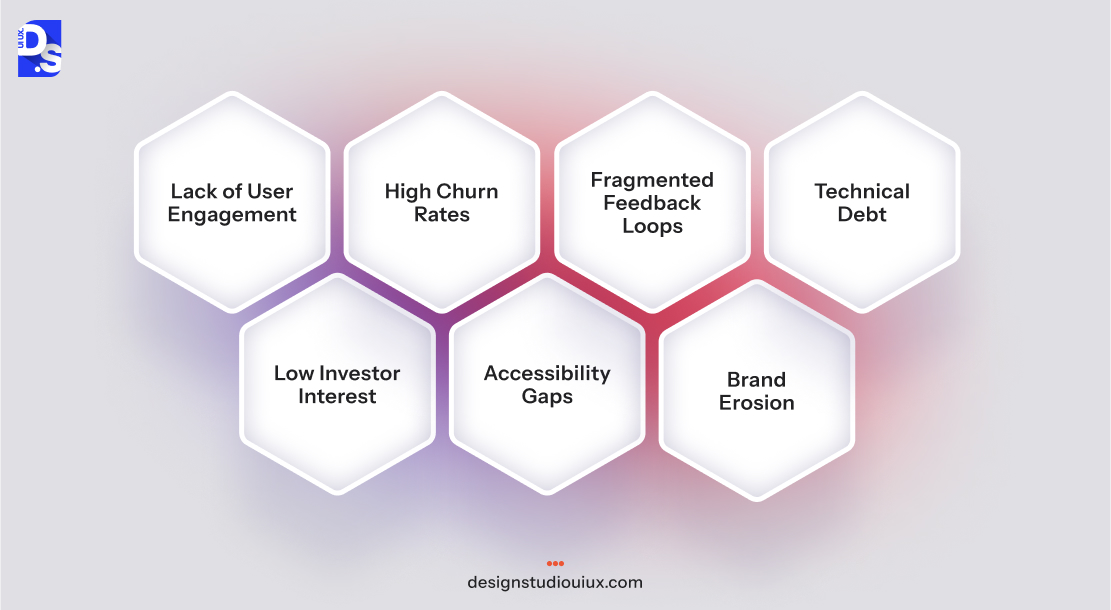
Whether you are a startup founder trying to make a mark in the industry or an entrepreneur trying to bring about change from within, your biggest challenge is creating a product people actually want. Here’s how startup UX designers address all the challenges that arise from this main challenge.
Lack of User Engagement
Poor navigation or cluttered interfaces confuse users. This leads to decreased engagement. Take the early Metaverse platforms as an example. While the tech was innovative, clunky interfaces and confusing navigation made those platforms unusable and un-onboardable.
Spatial is a more recent Metaverse-like platform that aims to improve user engagement through strategic UX design. This startup is doubling down on making its virtual environment accessible and easy to use.
High Churn Rates
According to Apps-Flyer, over 50% of apps installed on phones are uninstalled within 30 days of being downloaded. The discrepancy between what apps promise to do and their actual user experience is the major driver of app uninstalls. To combat this, startups must focus on making strategic UX improvements in their apps.
Fragmented Feedback Loops
Startups often struggle to gather and implement user feedback effectively without structured UX testing. Many startups document customer or user feedback, but they do not effectively use this information to improve the product.
Without proper feedback mechanisms, startups make misguided product development and pivots. For example, Hotjar offers tools like session recordings and feedback prompts to help companies understand user behavior and identify areas for improvement
EdTech startup Class-Hero used Hotjar’s session recordings to uncover a glitch in their onboarding process and quickly redesigned their zip code field. After that fix their user engagement rates nearly doubled in 1 week.
Technical Debt
Rushed and unplanned UI code can lead to scalability nightmares and long-term technical debt. This can result in server crashes and a consistently poor UX (that’ll cost more to fix in the long run) as the platform grows.
Low Investor Interest
Investors are wary of startups that deliver blind solutions that don’t understand user needs. They are startups that demonstrate market validation through thorough UX research, as this reduces perceived risks.
Accessibility Gaps
Ignoring accessibility standards can significantly limit a startup’s market reach. By not adhering to WCAG standards, startups exclude a substantial portion of the population with disabilities, impacting their potential user base.
Brand Erosion
Inconsistent design erodes user trust and brand loyalty.
According to Baymard, 52% of eCommerce sites don’t make it obvious to users what in the interface is clickable, where those clicks are going to take users, and where the hit areas begin/end. Most of these eCommerce sites are startups.
They deplete user confidence in the brand when they launch websites with blatant UX issues.
Key Principles of UX Design for Startups

Here are the key principles UX designers follow while working with startups.
User-Centric Approach
At the core of professional UX design for startups is the principle of user-centricity. This principle prioritizes understanding users’ pain points and behaviors over executing a preconceived vision. It states that startups must validate their assumptions by observing users in their natural environments. This approach shifts the focus from building features just for the sake of it to solving validated problems that large groups of users complain about.
UX designers use ethnographic research to understand user frustrations. For example, a FoodTech startup focused on busy parents might observe parents’ daily lives, noting struggles with meal planning or grocery shopping. This helps identify real problems and improve the product accordingly.
UX designers engage with users through various research methods to uncover their habits, preferences, and frustrations. They observe users interacting with both the startup’s product and competitors’ offerings to identify common issues and pain points. When customers suggest fixes, UX professionals listen carefully. Some user insights might directly inspire design improvements. They also dig deeper to grasp the root causes of their pain.
Just because your startup has discovered a real problem and has a group of people willing to pay to solve their problem, does not necessarily mean your product is the right solution. For example, millions of people want to lose weight, but that does not mean that every exercise or diet app is guaranteed to be a big seller.
It takes UX design expertise to analyze how these users want to solve their weight loss issues, iterate on multiple potential solutions, and ensure that the final product is designed to genuinely address their needs in a meaningful way.
Lean UX Methodology
Lean UX is a design methodology that merges Agile practices with scientific validation. UX designers use this methodology to treat every product decision made by a startup leader as a hypothesis that needs testing. For example, instead of spending months building a complex recommendation engine, UX designers may ask a startup to test the hypothesis that “personalized recommendations do increase sales”. They manually curate recommendations for a small group of users to validate that hypothesis.
If the hypothesis is validated, they create wireframes and Minimum Viable Products (MVPs) to test how users would like that feature to be designed. Validating a feature tends to take much longer than validating a problem or market. This is an incredibly iterative process that UX design firms specialize in.
Lean UX methodology emphasizes iterative wireframing for startups, allowing them to quickly test, refine, and adapt their product designs based on real user feedback, ensuring a user-centered and efficient development process.
Consistency in Design
Startups often underestimate how much the visual and interaction patterns in a product affect its usability. The consistent presence of certain visual and interaction patterns across a product reduces cognitive load and fosters trust. To achieve this consistency, UX designers maintain a consistent look and feel throughout the product. They use familiar UI elements across the product and ensure that all major interactions within the product feel intuitive and predictable.
Accessibility: Designing for Inclusivity
By adhering to accessibility standards, startups can tap into a larger user base and improve their product’s user experience for everyone. To meet accessibility standards (without over-spending) UX designers take practical steps like:
- Using tools like contrast checkers to verify that all UI elements meet WCAG standards.
- Adding captions and screen readers.
- Testing prototypes with users who have disabilities to reveal navigation barriers early.
- Including diverse users in all testing sessions.
Common Mistakes Startups Make in UX Design
While established companies can spend up to six/seven figures every year, correcting common UX mistakes in their products, startups do not have such resources. Thankfully, UX designers can help startups avoid common mistakes like the following:
Ignoring User Feedback
One of the most critical mistakes is ignoring what users say. This leads to startups wasting resources on features users do not need and potentially facing backlash, UX designers regularly conduct user interviews and unmoderated testing to avoid this mistake. They regularly check in with users via tools like Zendesk to make sure all product features are user-centric.
Overloading Features (MVP Neglect)
Startups sometimes try to pack too many features into their initial product. This results in a bloated product that confuses users and dilutes the core value proposition. UX designers recommend building Feature Stubs to test demand before full implementation. They use analytics to identify and remove low-usage features. Validating features with stubs or MVPs helps prioritize core functionality over “nice-to-haves”.
Neglecting Mobile-First Design
In today’s mobile-centric world, neglecting mobile-first design is a major misstep. Desktop-centric workflows in a new product can drive users away. Modern UX designers adopt mobile-first design principles from the moment they start working with startups. They also test startups’ products on real mobiles using tools like BrowserStack.
Misinterpreting Data
Data is valuable for startups. However, it can be misleading if not interpreted correctly and lead to wasting resources on failed ideas or building features without proper benchmarks. UX designers combine quantitative data from A/B tests with qualitative insights from user interviews to add context to data. They always validate demand before committing to new feature development, ensuring that decisions are based on a holistic understanding of user needs and behaviors.
Benefits of Investing in Startup UX Design
Zenprint teamed up with Hotjar’s UX experts to analyze user behavior on its website. The startup used the UX tool to identify all drop-off points on the site. They used this info to redesign their site. Zenprint’s bounce rate dropped by 7% and its conversion rate increased by 2% after this partnership.
Freshly launched cryptocurrency exchange ZebPay teamed up with ProCreator to have its platform redesigned. The addition of user-centric features like personalized quizzes, simplified navigation, dark mode, etc. transformed this struggling new platform into a hub for Indian crypto traders.
UX agency Eleken recently partnered with Populate to create an app aimed at reducing clinician burnout caused by archaic clinical software. By prioritizing constant communication with users (medical professionals) – Eleken gathered valuable feedback on workflows and pain points. This user-centric approach ensured that the app was designed to meet actual user needs and retain their attention.
There are thousands of similar real-world examples of startups succeeding due to timely UX investments. In most cases, these partnerships result in:
- Improved customer retention
- Increased ROI
- Faster market validation
- Improved user satisfaction
- Reduced development costs and no costly redesigns
- Competitive advantage
- Stronger ability to adapt to changing user needs and market conditions
Tools and Resources for Startup UX Design
Hopefully, by now you have understood why investing in UX design is essential for startups. However, knowing where to start and which resources to use can be overwhelming.
Here’s a guide to budget-friendly tools, courses, and communities to help startups kickstart their UX design efforts.
UX Tools
- Figma: A collaborative interface design tool that offers a robust free plan.
- Canva: An intuitive platform for creating visually appealing designs.
- Sketch: A popular vector-based design tool for Mac users with a $99/year subscription.
- InVision: This platform is great for prototyping and collaboration.
- Marvel: This design tool can quickly turn static designs into interactive prototypes.
- UXPin: UXPin is a collaborative wireframing and prototyping tool.
- Miro: A visual workspace tool for organizing design projects through diagramming.
UX Websites & Blogs
These are great for understanding user experience concepts.
- Usability.gov: A leading resource for UX best practices and guidelines.
- Laws of UX: A collection of maxims and principles for building user interfaces.
- The UX Collective: A platform elevating diverse design voices.
- Usability Geek: This blog provides insights into usability, UX, HCI, and more.
- A List Apart: A great site for design, development, and web content.
- Customer-Think: An online community for customer-centric business strategies.
- R before D: A Medium blog emphasizing the importance of UX research before design.
- UX Magazine: Explore all facets of experience design with this free community resource.
- UX Movement: Learn to design intuitive user experiences.
- UX Myths: Debunking common user experience misconceptions.
- UX Planet: This is your one-stop resource for all things UX.
- UX Project Checklist: Use this simple checklist to keep in mind what you want to consider from a UX point of view while working on your startup.
UX Design Newsletters
These newsletters provide an easy and quick way for you to stay up-to-date about what’s happening in the UX world:
- UX Design Weekly: Curated by Kenny Cheng, this newsletter shares top links on UX design.
- Accessibility Weekly: Focuses on web accessibility, an essential topic for UX designers.
- UX Notebook: A bi-weekly newsletter from UX designer and researcher Sarah Doody.
- UX Collective: A weekly newsletter packed with actionable information.
- People Nerds: Newsletter packed with weekly highlights from the People Nerds, a UX Research platform.
Online Courses and Workshops
- Coursera: Offers UX design courses from top institutions, with many available for free auditing.
- Udemy: Tons of affordable courses on UX design fundamentals and prototyping techniques.
- Interaction Design Foundation (IDF): Provides online courses on UX design with an affordable membership.
- DesignLab: DesignLab’s UX Bootcamp is a perfect option for beginners.
- Springboard: This bootcamp will be a perfect fit for people who already have some experience in UX.
Best UX Influencers and Mentors
Twitter/X
- Jen Romano Bergstrom: @romanocog
- Paul Boag: @boagworld
- Jared Spool: @jmspool
- Steve Krug: @skrug
- Daryl Ginn: @darylginn
- Luis Ouriach: @disco_lu
- Jan Mraz – @janm_ux
- Anfisa Bogomolova – @anfisign
- Ioana Teleanu – @uxgoodies
- Aneta Kmiecik – @ux.aneta
- Lawrence Edward – @ux.edward
- Ruben Cespedes – @uiuxcreative
Communities and Forums
- Designer Hangout: A Slack community for UX designers to collaborate and share insights
- UX Mastery Community: An online forum for UX professionals to connect and seek advice
- r/userexperience: A subreddit dedicated to discussions about UX design
- Dribbble: A design community for showcasing work and providing feedback
By carefully leveraging these resources, startups would be able to enhance their UX design without going beyond their budget.
How to Choose the Right UX Design Partner for Your Startup
Are you too busy with the business side of your startup to master UX design on your own? Team up with experts! Here’s a quick guide to choosing the right UX agency.
- Look for agencies that have experience working with startups.
- Choose a design firm that has experience similar to your needs or who has worked on similar projects before.
- Ensure the firm commits to conducting user research, usability testing, and employing user-centric design and thinking methodologies.
- Make sure your UX design partner understands your project goals, scope, and timeline before they start the work.
Review the portfolios of multiple agencies. Reach out to the best ones for cost estimates. Team up with the one that meets all your criteria.
Conclusion
Platform startups are all about the user experience. The perceived value of these startups depends on the number of people onboard. The true value of these startups is the amount of time users spend on those platforms.
With customers having a constantly increasing number of apps, social media activities, and platforms vying for their time, a new platform is rarely able to drive ownership of a certain part of the users’ day daily. The ones that can do this are backed by UX design experts who know how to transform fleeting interactions into daily habits- UX designers who craft experiences that command attention, foster loyalty, and seamlessly integrate into users’ lives.
Are you ready to build a platform that owns your users’ time? Design Studio partners with startups to create intuitive, habit-forming interfaces that stand out in a crowded digital landscape. Team up with our startup UI/UX design agency that blends creativity with data-driven strategies to turn your vision into an indispensable experience.
Start today! Get in touch with us to discover how we can help you reign in your users’ minds.

comments
Add comment