Top 5 Usability Testing Methods to Improve UX (2025)
When you use an app or website for a few hours – you get a decent idea of whether it will be usable for a person who does not have the same technological skills as you do:
- 62% of senior citizens in the US use smartphones
- Many of them struggle with digital literacy and poor vision
- They generally don’t use most of the apps that we use in our daily lives.
- App makers create apps for them with special design features like simple layouts, big buttons, enlarged fonts, and bright colors
Does that mean all apps, with similar design features, targeted towards this user base will be successful in delivering great experiences? No, and our best guess is not good enough.
That is why usability testing is essential. With usability testing, we see what people do when using a product designed for them.
You get to see which aspects of your product are ‘usable’ for them, and which are not. This applies to all digital products and all user segments.
- Usability testing takes the focus away from what we assume or guess about a product’s design
- Instead, it helps designers focus on the cold, hard facts about their product’s design and usability
This post explores the concept of usability testing in detail. We’ll investigate all types of usability testing and the most prevalent usability testing methods of the 21st century.
But first, let’s define usability testing.
What is Usability Testing?
Usability testing is the process of observing users as they use a product and perform meaningful tasks within it:
- The ‘usability’ of a product is its ability to help a specific user base achieve specified goals with effectiveness, efficiency, and satisfaction
- Effectiveness means that the product supports the user’s need to achieve a goal with accuracy and speed
- Efficiency means that the product’s design adds value to how the user performs specific tasks within the product
- The measure of satisfaction is extracted from the user’s perception of satisfaction; for example, some users will be satisfied with how information is presented in an app – some won’t
A usability test will reveal whether your product’s design matches all the qualities we listed above. The rationale for conducting these tests is that, despite the best efforts of designers, early designs are almost always flawed. These flawed designs usually:
- Lack aesthetic appeal
- Fail to thrill and engage
- Use confusing terminology
- Increase the risk of users making errors
- Require too many steps to complete a task
- Impose additional mental workloads on users
- Assume knowledge that the users do not possess
- Violate design standards the users take for granted
- Feature interaction sequences that lead to dead ends
- Do not share enough feedback to help users complete tasks
- Present useful functionality in ways the users fail to notice
- Do not match the users’ needs, workflows, or mental models
Usability testing helps identify such usability flaws and assists designers in improving the early designs. The list of potential problems is long. So, designers create different types of usability testing to focus on specific objectives:
Do you want to
- Increase sales and conversion rates?
- Reduce customer support calls?
- Increase web traffic?
- Increase the use of specific features and tools?
- Reduce training costs by making your product’s design more intuitive?
What you aim to achieve should be clarified by the client commissioning the test, long before any tests are performed.
Once you have agreed upon what to focus on, the test should be designed accordingly. After designing the test, the next step is to recruit real people to interact with the product.
- Today, real users can be recruited and tested remotely using specialized software and an Internet connection
- This type of usability testing is cheaper, more time-efficient, and growing in popularity
- But, many businesses still conduct more traditional kinds of testing
- They summon real users in test rooms and then manually observe their behavior and reactions to the product’s design with software or eye-tracking equipment
Whether you use session recordings of remote users or use advanced eye-tracking tools – usability testing is essential for evaluating the practical functionality and overall usability of a digital product, before it’s launched in the actual market.
Key Benefits of Usability Testing for UX

The main goal of usability testing is to expose and eliminate all usability flaws inside a digital product. Pursuing this goal leads to a series of benefits, including:
Improved User Satisfaction
- By observing real users interacting with a product, designers can identify and eliminate pain points in advance
- Fewer pain points = more satisfactory experiences for users
Reduced Project Costs
- Identifying usability issues early in the design process can significantly reduce costs
- Fixing problems during the design phase is far less expensive than making post-launch adjustments
Better Decision-Making
- Usability testing provides valuable insights into how users interact with a product
- This data allows teams to make informed decisions about design and functionality
Increased User Engagement
- Usability testing helps identify the design features that resonate with users
- By enhancing those features (and eliminating the less resonant features), teams can enhance their product’s engagement and retention rates
Competitive Advantage
- In a crowded market, usability can be a key differentiator
- Companies that prioritize usability testing can create products that stand out due to superior user experiences
- They can attract and retain users more effectively
Increased Conversion Rates
- Usability testing helps optimize the user journey
- This optimization makes it easier for users to complete desired conversion actions
Improved Accessibility
- By identifying areas where accessibility may be lacking in advance, designers can make timely adjustments to accommodate diverse user needs
Building Trust and Loyalty
- Products that are usable and pain-point-free foster trust among users
- When users feel confident using a product, they become repeat users and recommend it to others
- All of these effects ultimately enhance brand loyalty
Validation of Design Choices
- Usability testing serves as a validation tool for design decisions
- By confirming that design choices resonate with users, teams can move forward with confidence
- The validation minimizes the risk of costly redesigns later in the project lifecycle
Enhanced Team Collaboration
- Usability testing encourages collaboration among designers, developers, and stakeholders by providing a common understanding of user needs
- This alignment fosters better teamwork throughout the design process
Like most technology, usability testing tools have gotten smaller, cheaper, and exponentially more efficient over the years. So, the ROI of most usability testing methods is very high as well.
Types of Usability Testing Methods

Here are the most popular types of usability testing
Moderated Usability Testing
Moderated testing means having a moderator present when the test is taking place. The moderator guides participants through tasks while observing their interactions with a product:
- Involves a moderator present during the testing
- Can be conducted in-person or remotely via video conferencing tools
- Allows real-time observation and interaction
- Participants are encouraged to think aloud as they navigate tasks
When to Use This Method
- Ideal for complex products or tasks that require guidance
- Useful when you need detailed feedback and insights from users
- Best used in the early stages of design when the product is not refined
- Good for testing new mobile apps for usability
- Good for gathering feedback on complex user interfaces
Advantages
- Moderators can ask follow-up questions, clarify participant thoughts and behaviors
- The moderator can manage distractions and ensure participants stay focused on tasks
- Remote moderated testing allows access to participants from various locations, including international users
- Remote moderated testing is cost-effective
Disadvantages
- Scheduling sessions can take a while, depending on participant availability
- The presence of a moderator may influence participant responses or behaviors
Best Practices
- Prepare clear objectives for the session to keep it focused
- Encourage participants to express their thoughts freely without leading them to specific answers
- Record sessions for later analysis, capturing both verbal feedback and non-verbal cues
- Use tools like Zoom, GoToMeeting, WebEx, etc., that allow screen sharing and recording to facilitate effective remote sessions
The main advantage of moderated testing is that you get to see and record the participant’s actions in real time. You are connected to the participants throughout the test. The kind of intimate and nuanced user insights you can get from this type of testing is invaluable.
Unmoderated Usability Testing
Unmoderated usability testing takes usability tests a step further by ditching the moderator:
- No moderator during the test sessions means users get to perform the tasks on their own accord.
- Users typically video-record their sessions and send them to the evaluator
- The evaluator prepares the sessions, the users execute them, and then the evaluator analyzes them
- Withdrawing the evaluator from the tests makes it possible to run many sessions in parallel
- This possibility of fast and cheap scaling is the main perk of unmoderated usability tests
- Designers today use online tools to create tasks and recruit participants from across the globe effortlessly
- The use of these tools to collect user behavior data such as clicks, taps, completion times, and session recordings for later analysis
When to Use This Method
- Ideal for gathering quantitative data quickly
- Best suited for large studies where you need feedback from many users
- Also effective at the end of the product development process to validate designs before the launch
- Good for gathering user feedback on prototypes with slightly complex layouts or information architectures
Advantages
- Eliminates the need for a moderator or dedicated lab space, reducing overall costs
- Studies can be deployed quickly, often yielding results within hours
- Can reach a large number of participants simultaneously, making it easier to gather diverse insights
- Participants engaging with the product in their own environment = more authentic feedback
Disadvantages
- No direct engagement with participants means you cannot probe for deeper insights or clarify responses.
- Shorter sessions typically limited to around 20 minutes may not capture complex user interactions like moderated tests
- You may receive participants who are less motivated or experienced; this can affect the quality of feedback
Best Practices
- Clearly define tasks and questions to ensure participants understand what is expected
- Use simple scenarios that can be completed within the time limit
- Consider using multiple rounds of testing if initial results are unclear
- Use tools like UserZoom, UserTesting, Loop11, Validately, Userlytics, or WhatUsersDo to conduct remote, unmoderated usability tests
- These platforms offer various features for task creation, participant recruitment, and data analysis, often with free trial periods
Users in moderated (with a guide) and unmoderated (without a guide) testing sessions tend to say similar things when they talk about their experiences.
However, users in unmoderated sessions often bring up more basic, usability issues. That’s because they are expressing their pure thoughts without any prompts.
Unmoderated tests are also quicker and easier to set up. It is a great way to test larger groups of users.
Remote Usability Testing
Remote usability testing provides opportunities to learn from users wherever they are. Remote participants can complete tasks online either with or without a moderator:
- Moderated Remote Testing: Involves a facilitator guiding participants through tasks in real-time using video conferencing tools
- Unmoderated Remote Testing: Participants complete tasks independently, often using online platforms that record their interactions; the session recordings can then be distributed broadly to anyone with an interest
When to Use This Method
- Best for gathering feedback from a geographically diverse user base
- Useful for both early-stage prototypes and final product evaluations
- Ideal when in-person testing is impractical due to time or resource constraints
- Great for testing mobile and web applications for usability across different devices
Advantages
- Connect with users from different regions, including international audiences
- Testing can occur over an extended period, allowing for scheduling that fits participants’ availability
- It requires less investment than setting up a physical lab so it is easier to facilitate multiple tests
- You can recruit participants quickly through online platforms, often at lower costs
Disadvantages
- In unmoderated remote tests, you cannot engage directly with participants to clarify their actions or thoughts
- Reliance on technology means that connectivity problems can disrupt sessions
- The quality of feedback may vary based on the participant’s location, motivation, and experience level
Best Practices
- Clearly define tasks and objectives to ensure remote participants understand what is expected of them.
- Use simple scenarios that can be completed within the time limits of each session
- Always record sessions for later, in-depth analysis
- Try to capture both user actions and verbal feedback where applicable
- Use tools like UserZoom, UserTesting, Lookback, and Validately for both moderated and unmoderated testing; they enable teams to gather both qualitative and quantitative data
Screen-sharing technology that supports moderated and unmoderated remote testing is getting better all the time. Almost everyone with a laptop has webcams and high Internet bandwidth.
It is very easy to record videos of users’ faces during the sessions for later analysis. So, moderated and unmoderated remote testing methods are rapidly growing in popularity.
Guerrilla Usability Testing
Guerrilla usability testing is an informal and quick method for evaluating a product or service. It involves testing with real users in everyday environments, such as cafes or parks:
- The goal is to gather immediate feedback on the product’s usability and design without any formal setups
- Participants are approached randomly
- Sessions are typically short (7-12 minutes)
When to Use This Method
- Ideal during the early stages of product development when you need quick feedback
- Useful for validating design assumptions before investing more resources
- Great for small projects with limited budgets that require fast insights
- Good for testing early prototypes of websites or apps
- Also helpful for evaluating features during redesigns of existing products
Advantages
- Requires minimal resources and is affordable enough for startups and small teams
- Quick to set up, execute, and collect results
- Engaging with users in natural settings can reveal genuine reactions and insights.
- Can be conducted anywhere, anytime
Disadvantages
- You cannot select high-quality participants; this means you cannot rely on the relevance or quality of the feedback
- Public environments can be noisy or chaotic and potentially impact your participants’ focus
- The depth of insights may be less than in other more structured testing methods
Best Practices
- Define clear goals for what you want to learn from each session
- Keep tasks simple and straightforward to fit the short time frame
- Prepare incentives, like coffee or small gift cards, to encourage participation
Guerrilla usability testing is a practical approach for quickly gathering user feedback in informal settings. It is quick, cheap, and great for assessing the usability of early-stage prototypes.
Eye Tracking and Heatmaps
Eye tracking and heatmaps are tools used in usability testing to understand how users interact with a product:
- Eye-tracking measures where users look on the screen
- Heatmaps visually represent this data to show areas of interest
- Eye-tracking technology monitors eye movements, including where users focus their gaze, how long they look at specific areas, and their patterns of fixation.
- Heatmaps are graphical representations that display user interactions, such as clicks, scrolls, and mouse movements; they highlight which areas of a page attract the most attention
When to Use This Method
- Ideal for assessing user engagement with web pages or applications
- Useful during the design phase to optimize layouts and content placement
- Effective for evaluating changes to existing designs to see how they impact user behavior
- For evaluating landing pages to improve conversion rates by understanding user focus
Advantages
- Eye-tracking provides real-time data on user attention; it reveals what design elements capture interest and what is ignored
- Heatmaps make it easy to identify patterns in user behavior at a glance
- By identifying distracting elements or areas that confuse users, teams can make more informed design decisions that enhance usability
- Advanced eye-tracking tools can predict where users are likely to look first on a page; designers can use this info to strategically place their content in better spots
Disadvantages
- The equipment is expensive and less accessible to smaller teams
- While eye-tracking and heatmap data show where users look, it does not explain why they look there or what aspects of the content they find engaging
- Analyzing eye tracking and heatmap data and drawing meaningful conclusions from the results requires special expertise that many design teams don’t have
Best Practices
- Combine eye tracking and heatmap analysis with qualitative methods like interviews to understand user motivations behind their gaze patterns
- Use heatmaps alongside click tracking to gain a comprehensive view of user interactions
- Test multiple designs or layouts using predictive eye-tracking tools to determine the most effective options before implementation
- Experiment with tools like Hotjar, Crazy Egg, Mouseflow, Attention Insight, etc., to get better at conducting heatmap analyses and eye-tracking studies
Eye tracking and heatmaps are powerful usability testing methods that become even more powerful when combined with other methods.
Best Practices for Conducting Usability Testing
Moderated face-to-face testing is a great way to start usability testing. But, if that is not possible, you can use quick and inexpensive online methods.
Combining at least two different testing methods can help you feel more confident about your findings. Here are some combinations to consider:
Start with a Moderated Study
- Begin by testing a working prototype in person
- Then, follow up with online studies to gather more detailed feedback, especially if the initial results are unclear
- As your design develops, conduct larger studies to gather more actionable metrics
Use Online Tools First
- Start with online tools to get quick feedback on users’ first impressions
- Once the product is more developed, conduct a moderated face-to-face study
- Then, expand to remote testing to reach a wider audience
Choose usability testing methods that fit the specific goals of your project. Consider factors like budget, timeline, and the type of feedback you need. Also:
- Make sure you have enough participants to gather meaningful data; a sample size that’s too small won’t provide reliable insights, while too large can be unnecessarily costly
- Clearly outline what you want to learn from the test; provide specific tasks for participants to complete
- After collecting data, focus on analyzing it to find practical insights
- Look for patterns in user behavior that can inform design improvements or highlight areas needing attention
- Your analysis should always lead to specific usability and UX-related recommendations
Tools for Usability Testing
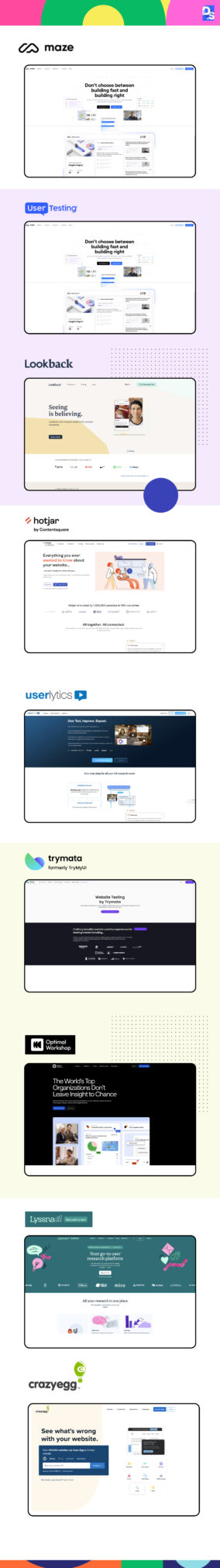
- Start with Maze for early-stage usability testing; gather quick feedback online on your prototypes and wireframes
- Then use UserTesting for both moderated and unmoderated tests
- Next, use Lookback for more moderated tests; use Lookback to observe participants as they interact with your product
- Use Hotjar to create heatmaps and user behavior analytics
- Consider using Userlytics a versatile tool that supports both unmoderated and moderated usability testing
- Use TryMyUI to connect with users for remote usability tests; use it to gather video recordings of user sessions from across the world
- Use Optimal Workshop for IA testing, card sorting, and tree testing
- Employ UsabilityHub for tests like first-click and preference tests to validate design decisions
- Use Crazy Egg to create heatmaps and user session recordings
Most of the fee-based usability testing software platforms offer free trial periods.
Common Challenges in Usability Testing
It takes practice to create usability tests that don’t bias the responses you hope to get. Bias can even creep into the way you recruit participants or interpret qualitative data.
Although it is beyond the scope of this article to give you a tutorial on avoiding bias in usability tests, here are some key points you should always remember:
Recruiting Participants
- Do not just select users who are familiar with your product
- Aim for a diverse group that reflects your broader target audience
- Use random sampling or consider recruiting from different demographics to ensure varied perspectives
- Be transparent about the purpose of the study to avoid influencing participants’ responses
Interpreting Qualitative Data
- Approach all collected data with an open mind
- Focus on what users actually say rather than what you expect them to say
- Use multiple researchers to analyze the same data independently; then compare their interpretations to get a more nuanced, bias-free analysis
Social Desirability Bias
- Participants may feel pressured to provide socially acceptable responses rather than honest feedback
- To counteract this bias, create a comfortable environment where participants feel safe sharing their true thoughts
- Use anonymous surveys or follow-up interviews to encourage honesty
The Hawthorne Effect
- Participants may change their behavior simply because they know they are being observed
- This phenomenon can lead to inflated performance metrics during tests
- To minimize this effect, always conduct unmoderated tests where users interact with the product without direct observation alongside moderated tests
Confirmation Bias
- Researchers may focus on test data that confirms their existing beliefs about a product while ignoring contradictory evidence
- To combat this bias, actively seek out feedback that challenges your team’s existing assumptions
Conclusion
With so many different usability testing methods, tools, and guidelines – it can be hard for first-timers to get started. Here’s our recommendation: start small with a basic, moderated test:
- Establish test goals
- Determine how to test the product
- Agree on user groups and subgroups
- Determine what incentives you’ll give to participants
- Start recruiting participants
- Create scenarios based on tasks that match test goals
- Determine measures of task success and failure
- Set dates for testing and deliverables
Usability testing is a central part of UX research services. Need a helping hand getting started? Contact Design Studio now for more personalized guidance!

comments
Add comment