Impactful UI/UX Design Trends You Should Follow in 2025
Learn all about the most important UI/UX design trends of 2025. Learn why they are important and how to implement them into your products’ design.
The digital world is evolving at a breakneck speed. The UI/UX design field is evolving even faster:
- Every year, new technologies are being integrated into our daily lives
- How users prefer to interact with new devices, apps, websites, and other technologies also keeps changing
- The definition of a “good” user experience (UX) on a digital product/platform today is completely different from what it was in 2023 or any time before that
- The definition of a “well-designed” user interface (UI) has also changed
To remain competitive, companies and their design teams need to stay on top of the latest UI/UX design trends. They must study these trends and reimagine what ‘good UI/UX design’ means in 2025 and beyond. We are here to help you do just that.
In this article, we’ll lay out the 10 most important trends of 2025. If your business has a digital presence, adhering to these trends will help you:
- Deliver unforgettable digital experiences
- Maintain a competitive edge in the market
- Meet the expectations of modern users
- Position your brand as a driver of innovation in the UI/UX design field
Let us get started!
Top UI/UX Design Trends of 2025
Trend #1. Immersive Scrolling
Immersive scrolling, also known as “scrollytelling,” allows designers to present content in a more engaging and narrative-based manner. Many websites are using immersive scrolling to share compelling brand stories and showcase key information.
.gif)
Why It is Important
- By incorporating smooth animations and dynamic elements alongside static site features, immersive scrolling enhances user engagement
- It encourages exploration of content that might otherwise be overlooked
- This trend allows designers to present content in a more strategic, narrative manner
- It can break down complex information into digestible sections
- It can be used to control the pace and presentation of website content, making it more impactful
Who Is Using It?
- The 1619 Project – A powerful narrative-based website from The New York Times exploring the history of slavery in America
- Isoduct – A premium manufacturer showcasing their products with immersive scrolling and parallax effects to enhance user experience
- Magic-Marinac – A creative studio’s portfolio website that features smooth transitions and engaging animations
- Flickr – The popular photo-sharing platform uses long scrolling to showcase user-generated content in an engaging format
- Le Mugs – A website that combines long, immersive scrolling with dynamic visuals to present its product offerings
How to Add It to Your Product’s UI/UX Design
- Approach immersive scrolling as an animated video, starting with the narrative you want to share
- Create storyboards and write a script before starting any design work
- Add interactive elements such as video, animations, and images to unveil a new part of the story with each scroll
- Combine different micro-interactions with varying scrolling orientations (vertical/horizontal) to create predictable browsing patterns
- Use immersive scrolling to strategically display content and control how it is presented to viewers
Make sure your immersive scrolling designs are tailored to your brand’s image and enhance the overall user experience. Perform rigorous user testing before adding this UI/UX design trend to your site.
Trend #2. Glassmorphism
Glassmorphism is a UI/UX design trend where design elements are given ‘glass-like’ effects. These elements have a translucent or transparent look and when placed on colorful backgrounds, their ‘glass-like’ appearance gets heavily accentuated.

Why It is Important
- Glassmorphism adds a modern, sleek look to UI/UX design
- It features translucent elements that create an airy, layered effect
- This design style enhances visual hierarchy and draws attention to key content, making interfaces more engaging
Who Is Using It?
- Apple features Glassmorphic design in its product interfaces
- Spotify incorporates glassmorphism in its app’s design
- Canva has many Glassmorphic elements in its design tools
- Facebook Messenger features frosted glass effects in its app design
- Adobe uses glassmorphism in many of its products and interfaces
How to Add It to Your Product’s UI/UX Design
- Add semi-transparent buttons and panels that mimic frosted glass to your interface
- You can find Glassmorphic elements on Figma and Adobe
- Design with multiple layers to enhance depth
- Use a strong background with translucent layers on top
- Select vivid colors for backgrounds to highlight glass-like elements
- Apply a blur effect to backgrounds to reinforce the glassy appearance
- Use shadows to give elements a three-dimensional look and enhance depth
Glassmorphism, when applied correctly, can add much-needed doses of minimalism and modernity to your product’s interface.
Trend #3. Animated Icons
.gif)
Icons are a key part of any interface. They can instantly convey the actual meaning/intent of a product. Plus, they are visually stunning. Adding animation to icons takes this idea to the next level.
Why It is Important
- Animated icons bring energy and engagement to user interfaces
- They enhance visual communication and make interactions more intuitive
- By adding movement, these icons capture user attention more effectively
- The animation will make your icons more ‘click-worthy’
- The payoff users get when clicking on the icons will also be way more satisfying
Who Is Using It?
- Instagram uses animated icons for notifications and interactions
- On Trello’s interface, all the icons for task management are animated
- Airbnb’s interface features animated icons for navigation and user actions
- Dropbox uses animated icons to guide users through file management
- Pinterest implements animated icons for many user interactions and notifications
How to Add It to Your Product’s UI/UX Design
- Select icons that represent actions or features clearly
- Make sure the icons align with your brand identity
- Implement smooth, simple animations at first to avoid overwhelming your users
- Consider hover effects or transitions that provide feedback
- Use animated icons for notifications, loading indicators, or call-to-action buttons as they deserve the most attention
- Animations should not slow down your app/website; use lightweight formats like SVG or Lottie for efficiency
- Test with users; gather feedback on the effectiveness of animated icons
Keep adjusting your icon animations based on user interactions and preferences.
Trend #4. Bold Color Combinations
Are you aware of the recent ‘looksmaxxing’ trend on TikTok? It is where people try out different styles until they find one that maximizes their attractiveness. This vital trend has made the 80s, 90s, and early 2000s fashion popular again.

The resurgence of these fashion trends (shared on TikTok and Instagram) has had an indirect impact on UI/UX design. Just like those old-school, fashion styles, bold, contrasting colors and gradients are also making a big comeback.
Why It is Important
- Bright and contrasting colors naturally draw users’ eyes
- Bold colors can help highlight important features and call to action against plain-colored backgrounds
- A distinctive color palette helps establish and reinforce brand identity
- By using contrasting colors for different elements, designers can create a clear visual hierarchy and direct user behavior
- The resurgence of retro color schemes from the 70s, 80s, and 90s taps into nostalgia
Who Is Using It?
- Superfluid combines a fun web design concept with a vibrant color palette and a moving interface, creating an unforgettable UX
- Lush Digital uses a harmonious mix of bold colors in images and strokes
- FAY merges bold and vibrant colors with their clothing designs to create a super-engaging homepage
- Magoz features a colorful website that combines animation with bold symbols
- Julian Damy proves that bold colors can create a classy page with the right contrasts and highlights
- Cowboy Bike instantly draws attention with its distinctive color scheme
How to Add It to Your Product’s UI/UX Design
- Choose bold, contrasting colors that align with your brand identity
- Consider using color theory to create pleasant-looking combinations
- Use gradients to add depth and motion to flat colors
- Use color schemes that evoke nostalgia, such as neon colors or pastel shades reminiscent of past decades
- Use tools to check color contrast ratios, making sure text is readable against bold backgrounds
Experiment with as many bold color combos as you want. But, always conduct user testing to gauge audience responses to your color choices.
Trend #5. Personalization
Users appreciate browsing experiences that feel made for them. That is why, even in 2025, personalization is a major design trend for most top UI/UX agencies.

Why It is Important
- According to McKinsey, personalized UI/UX design has the potential to increase a product or brand’s revenue by 40%
- Accenture reports that 91% of consumers are willing to shop with brands that remember their preferences and provide offers and recommendations accordingly.
- According to Adobe, 42% of customers find non-personalized content on apps and websites frustrating
- When users feel that a brand understands their preferences, they are more likely to return
- Personalization prevents information overload and helps users navigate content more efficiently
Who Is Using It?
- Stitch Fix, an online personal styling service uses personalized UI/UX design to display clothing selections tailored to individual users
- Text-Magic, an enterprise-grade SaaS platform lets users personalize their marketing suites
- Reddit personalizes content feeds based on user interests
- Clientjoy provides customizable features based on user feedback
- Acadeum offers personalized user experiences for online courses, adapting content to user location and demographics
How to Add It to Your Product’s UI/UX Design
- Collect and analyze user data (browsing history, purchase history, location, etc.) to inform your personalization strategy
- Use this data to create user profiles that guide content delivery
- Tailor interfaces and content for individual users
- Use dynamic content that changes based on user interactions (like Netflix auto-updates its recommendations based on viewing habits)
- Design different UI layouts for distinct user roles and segments
- Integrate geolocation technology to adjust content based on users’ locations
- Give users options to personalize their interfaces
Do not forget to perform A/B and user testing to refine your personalization approaches.
Trend #6. Data Visualization
Big blocks of text or colorful infographics – which one would you rather encounter while using an app or website? Of course, it is the latter. So, data visualization is still an uber-popular UI/UX design trend in 2025.

Why It is Important
- It improves content comprehension by transforming complex data sets into intuitive visual formats
- Visually appealing data can captivate users and help them retain more brand-related information
- Visualization serves as a navigation tool in enterprise-grade apps; busy professionals use it to make confident decisions without having to sift through tons of raw data
- By democratizing access to complex data, visualization can transform an ordinary digital product into something special
Who Is Using It?
Several companies are effectively implementing data visualization tools:
- Google Calendar’s ‘Time Insights’ feature
- Snapchat’s Snap Map
- Trello’s dashboard includes visual data representations of project progress
- Fathom, a video analytics platform uses data visualization to provide simple insights on complex viewer engagement metrics
How to Add It to Your Product’s UI/UX Design
- Add interactive elements such as zoom, hover, and click-to-filter options to your UI.
- This allows users to engage with data and discover insights that are relevant to them.
- Combine compelling brand narratives with appropriate visualizations to guide users through important content
- Use clean designs with ample whitespace and bold fonts to create a contemporary look that reflects current font trends, helping your visualizations stand out.
- Use heatmaps to draw attention to key trends or patterns within large data sets.
- Make sure your visualizations are responsive and work seamlessly across devices.
Team up with professionals who specialize in data visualization UX design. It is the best way to make this potent tool a critical differentiator for your product!
Trend #7. Dark Mode
Dark mode is a night-friendly UI design style that gives all UI elements a dimmed, dark, or grey look. Since 2019, this design style has been a default feature on both Android 10 and iOS 13. If your product’s UI doesn’t have it, you’re somewhat failing to meet your users’ expectations.
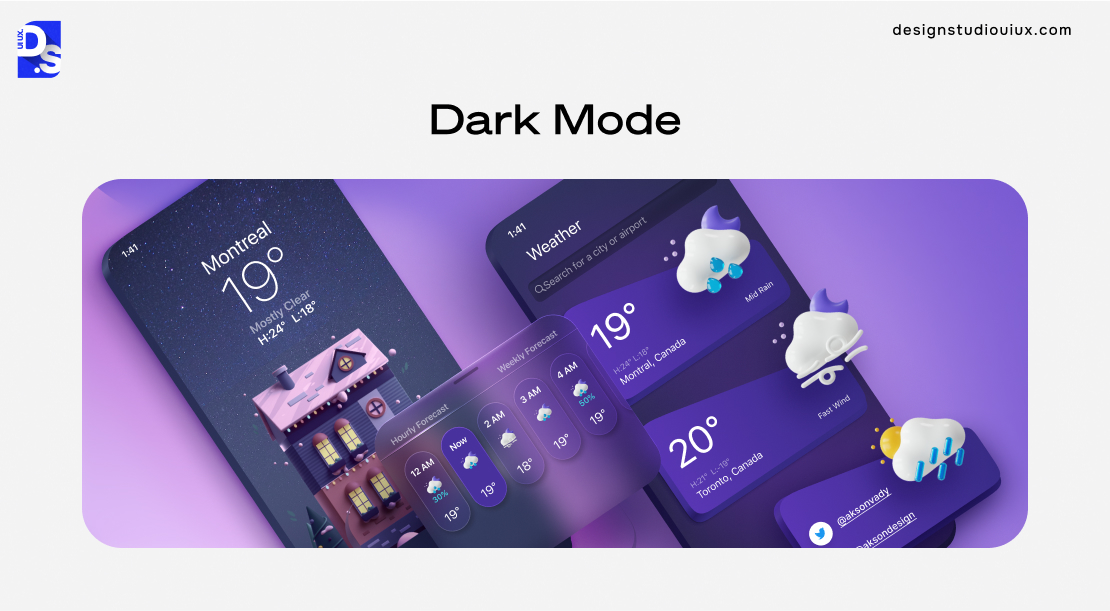
Why It is Important
- Offers users relief from Computer Vision Syndrome (CVS or ‘digital eye strain’
- 82.7% of Google’s development team uses dark mode at work because it makes them stress less and work more efficiently
- Dark mode screens consume 6-times less power than their lighter-screen counterparts
- Dark mode is an effective tool for eliminating visual noise and making users focus on the content
Who Is Using It?
- On X, more accounts use dark mode than the default light mode
- YouTube also has a popular dark theme that reduces glare while watching videos
- Discord’s dark mode is extremely popular among gamers and developers
- GitHub offers a dark mode option for a more focused coding experience.
- Pocket’s dark mode makes reading articles more comfortable for the eyes
How to Add It to Your Product’s UI/UX Design
- Avoid pure black backgrounds, as they create too much contrast
- Use darker shades of gray like color #121212 (not pure black or color #000000) for a sleeker look
- Pure white elements can appear too bright and glaring in a dark mode interface; use muted shades of white instead
- Adjust font sizes, weights, and spacing until the light-colored text is easily readable against the dark background
- Provide a light mode option for users with visual impairments or color blindness
Dark mode UI design is an art that can make your product and content appear way cooler. Professional designers perform incandescent lighting testing to make their dark UIs even more pleasing to the eye.
Trend #8. Emotionally Intelligent Design

Empathetic ‘thank-you’ messages. Timely rewards for routine users. Soothing color palettes and gentle animations that make users feel at home.
These are all examples of ‘Emotionally Intelligent Design’ (EID) in action. This type of UI/UX design is focused on refining the emotional aspects of human interaction with technology.
Why It is Important
- EID is crucial in creating user-centric experiences
- Acknowledging users’ emotions through designs leads to more meaningful and long-term relationships
- EID helps create products that are emotionally resonant which indirectly leads to increased user satisfaction
- A design that resonates emotionally can influence decision-making and trigger higher conversion rates
- Brands that prioritize EID are often perceived as more empathetic and user-centric
Who Is Using It?
- Calm, a meditation app is famous for its soothing visuals, calming audio, and personalized content
- Headspace employs a friendly, approachable tone and animated characters to create a welcoming environment for users
- Habitica transforms daily tasks and habits into an RPG-style game; this makes completing chores more emotionally rewarding
- Woebot is an AI-powered chatbot with EID that provides cognitive behavioral therapy techniques
How to Add It to Your Product’s UI/UX Design
- Conduct empathetic user research with interviews, observations, and extensive user testing
- Incorporate these user insights into the UI/UX design process
- Craft microcopy and error messages that are short, empathetic, and solution-oriented
- Offer clear, timely, and positive feedback to users
- Always acknowledge their actions and progress
- Celebrate small wins and milestones to boost user motivation
- Allow users to personalize their experience (adjusting settings, themes, etc.)
- Offer options to control notifications and privacy settings
- Ensure that the design is inclusive and accessible to users with diverse abilities
Prioritize user well-being over business goals – that’s the motto of EID. Avoid manipulative design tactics, dark patterns, or features that may negatively impact their emotions or mental health.
Trend #9. Kinetic Typography
+(1).gif)
Kinetic typography, aka, moving text is a highly effective way of capturing user attention and memorably sharing information. It is trending and is being used in many apps and websites.
Why It is Important
- Animated text naturally draws users’ eyes
- It almost always leads to increased user engagement
- By animating specific words or phrases, designers can ensure important CTAs or messages do not get lost among static text
- The movement and style of kinetic type can help communicate the brand’s personality
Who Is Using It?
- Apple’s website features kinetic type in its product introductions,
- Dropbox’s homepage uses kinetic type to emphasize its value proposition
- Stripe’s website features kinetic type in its pricing section
- Trello’s website features kinetic type in its hero section, with words sliding in and out to highlight key features
How to Add It to Your Product’s UI/UX Design
- Avoid overly complex or distracting animations
- Focus on subtle movements that enhance the UX without detracting from the content
- The style and movement of the kinetic type should align with your brand image and messaging
- Avoid animations that obscure or distort the text
- Use It Sparingly, only to highlight important information or create a specific effect
Overusing kinetic typography can make the text and the design feel cluttered and distracting.
Trend #10. Cross-Platform UX

Is your UI/UX design consistent across your app, website, and other digital platforms? If not, it is not up to the mark. Cross-platform UX is vital in 2025 because users expect seamless experiences across all touchpoints.
Why It is Important
- A unified experience across devices builds brand recognition and trust
- Users can switch between devices without relearning how to navigate the interface
- Modern users often access apps on multiple devices; cross-platform design ensures that features and content are available wherever users are
- Designing once for multiple platforms saves time and resources
Who Is Using It?
- Notion provides a consistent UX across its web, desktop, and mobile apps
- Microsoft Teams offers a consistent UX across desktop and mobile platforms
- Evernote provides a unified note-taking experience across all devices
- Zoom provides a consistent video conferencing experience across desktop and mobile
How to Add It to Your Product’s UI/UX Design
- Ensure that your design is responsive and adapts fluidly to different screen sizes and orientations
- Use flexible grids and layouts that adjust to the device being used
- Maintain consistent color schemes, typography, iconography, and other branding elements across platforms
- Design user flows that are logical and consistent across devices
Regularly test your application on different devices and operating systems to identify and resolve any inconsistencies in the UX.
Conclusion
Integrating these UI/UX design trends into your digital product will set you up for success in 2025 and beyond. At Design Studio, our UI/UX design services evolve with these trends. That is why we’re able to create products that consistently exceed user needs.
To learn more about cross-platform experiences or incorporating advanced design features like kinetic typography into your products – contact us now!

comments
Add comment