SaaS UX Design Best Practices & Ultimate Guide 2025
SaaS UX design is the process of creating a smooth, intuitive, and pleasant user experience for SaaS products. SaaS stands for “Software-as-a-Service.” It is a delivery model for cloud-hosted software products that allow users to access applications via the Internet.
Implementing SaaS UX best practices ensures that these applications meet user needs effectively and offer an optimized experience.
In other words, users do not need to manually install physical media to access or use SaaS apps. All they need is a functioning Internet connection. Then, they can pay subscription fees to access all the features of SaaS apps.
For example, Netflix is a SaaS app. Users can access Netflix via the Internet, without having to manually download any software on their device. Then, if they pay Netflix’s subscription fees, they can get access to its premium content. This exemplifies modern saas website design examples.
Like all software products, SaaS applications need to be designed efficiently. Or else, users would not be able to use these apps efficiently. That is why good SaaS UX design is a critical component of this software delivery model.
To simplify UX issue in SaaS App’s there are many SaaS web design companies available who focus on creating visually appealing and functional designs to ensure users have the best experience possible.
Why is UX Design for SaaS So Important?
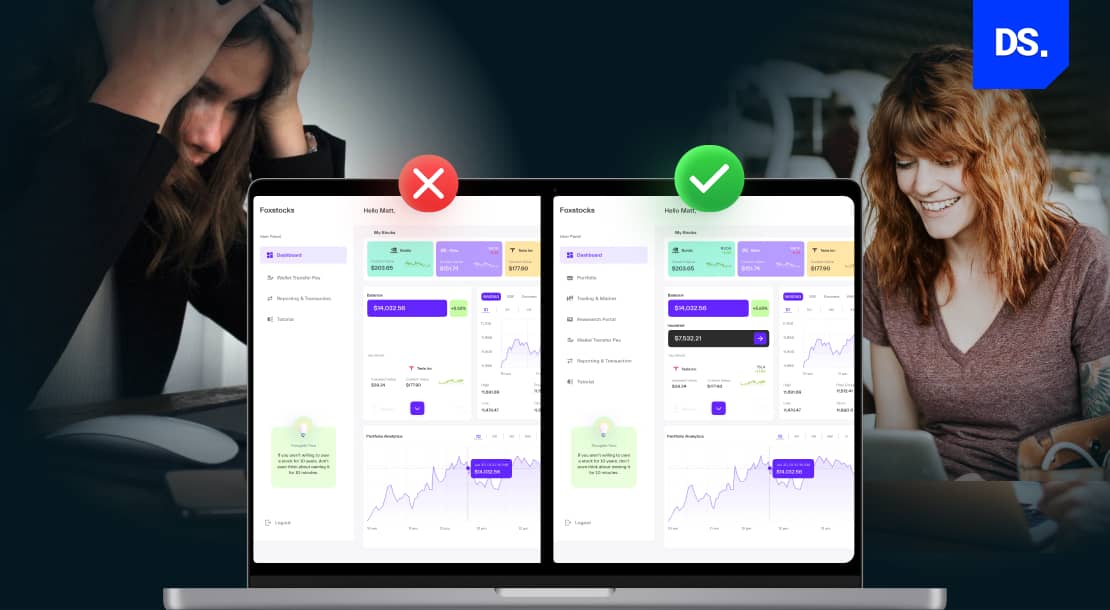
Using a SaaS app is a completely different process from using a standard software product. With standard software products, users pay one-time fees after which they get to use the products for perpetuity. Conversely, SaaS product owners need to sell their SaaS products recurrently.
Take Netflix as an example again. If you are not satisfied with your experiences on Netflix today, you can cancel your subscription and never use the product again. If a SaaS app’s UX design is good, users will continue paying recurrent subscription fees for it.
If its UX design is poor, users will abandon the product for one of its competitors. SaaS UX design directly impacts the success or failure of SaaS products. The SaaS market is a fast-paced environment in which users’ expectations have to be addressed on a regular basis.
More important than success or failure is the usability of the SaaS app. SaaS app developers want their products to be useful. They want their products to help users accomplish their goals and make the most of the solutions the SaaS apps deliver.
Unless SaaS products can deliver seamless and intuitive user experiences, accomplishing this goal is impossible for SaaS app developers. Here are some other factors that make SaaS UX design vital in the SaaS ecosystem:
1. User Acquisition, Retention, and Conversion
User acquisition refers to the process of obtaining new users for a SaaS product. User retention is the process of keeping these users from abandoning the product and switching to the competition. User conversion is the process of making users pay for recurrent subscriptions.
Efficient SaaS UX design is vital for all 3 of these processes. Users are more likely to try out a SaaS product that has a well-designed, intuitive, and friction-free interface. They are likelier to continue using the app and pay subscription fees if their experiences on it are consistently good.
That is why the best SaaS companies focus on delivering enjoyable customer service: to acquire users and keep them satisfied once they become paying customers. These efforts kickstart a “recurring revenue model” for SaaS products.
This business model generates revenue every month/year for the company from the same users via regular, scheduled payments. Predicting income becomes easier and the risk of sales fluctuating is diminished. Monthly/quarterly planning also becomes easier and more effective.
Retaining existing users helps SaaS companies generate more revenue and reduce user acquisition costs. A recent study suggests that repeat users of SaaS products are 67% more likely to spend more money on additional in-app purchases. They’re also likelier to make referrals.
2. Reduce User Churn Rates
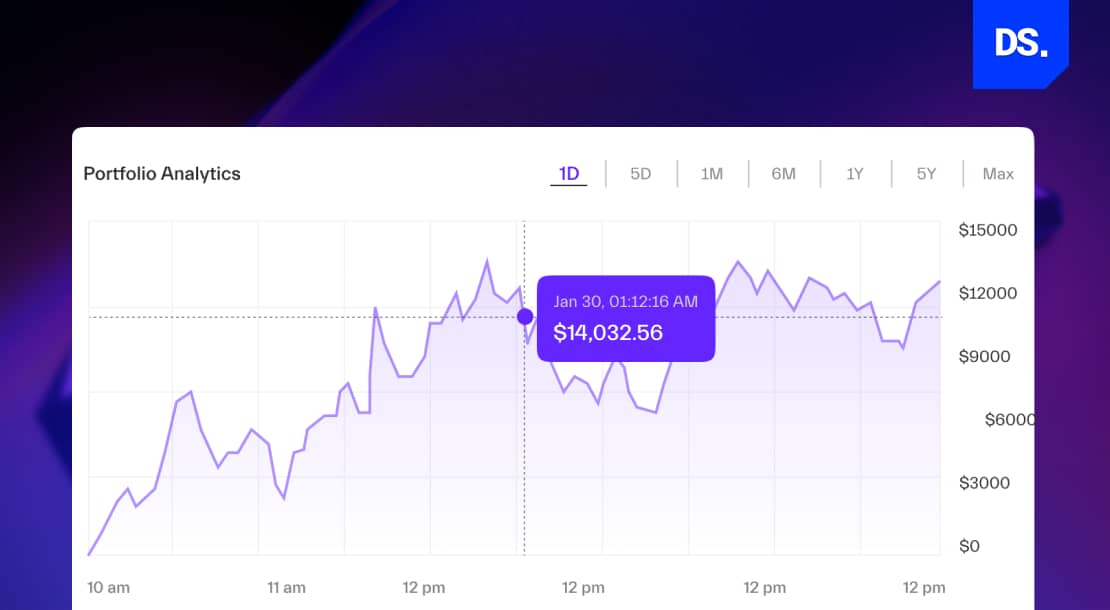
Churn is the rate at which paying users of a software service cancel their monthly or yearly subscriptions. The average app loses up to 77% of its user base within the first 3-days of initial registration. This figure applies to both standard apps and SaaS apps.
But, such a high churn rate is a more serious problem for SaaS apps. That is because SaaS apps need to establish a recurring revenue model for them to exist and thrive in the long run. Thankfully, high churn rates can be easily avoided with good UX design strategies.
The best UX designers implement a procedure called ‘the hook model.’ This model can be broken down into four stages:
- Trigger: The trigger can be an email or some other type of notification that prompts the user to take specific action/s on the SaaS app.
- Action: The desired action could be to register for a free trial or to create a free account on the SaaS app. The easier it is to complete the action, the higher the chances of the user engaging with the product.
- Variable Reward: The variable reward could be discounts on yearly subscriptions, access to premium content, etc. The reward should be designed to keep the user coming back to the app.
- Investment: When the three steps above are successfully implemented, they lead to the user investing in the product. The investment can be in the form of subscription fees, spending more time on the SaaS app, or the user agreeing to share their data.
By optimizing a SaaS app’s UX design for these four stages, companies can significantly cut down their product’s churn rate. That is because the UX hook directly leads to habit formation in users. Take Instagram as an example:
- The first thing that many people across the world do in the morning is scroll through their Instagram feeds. They do not do this on purpose. They do it on instinct.
- Instagram’s UX design is so alluring that many users cannot help themselves but check the app first thing in the morning.
- When a SaaS app has its users hooked like this, churn rate becomes less of a concern.
Plus, SaaS apps only need to hook a small share of their users. Once a small group of users are hooked to a SaaS app, establishing a recurring revenue model becomes easier. Good UX design is the key to hooking users and reducing churn rates.
3. Improve User Engagement

When users have positive experiences engaging with a SaaS product, they are likelier to continue using it. Efficient UX design can secure higher user engagement rates for SaaS apps. The term user engagement rate can mean different things for different SaaS products.
For some apps, increasing monthly revenues is the main indicator of a healthy user engagement rate. For others, the number of subscribers the app gains every month correlates to how engaged their users are.
However, there are some standard user engagement benchmarks that universally apply to all SaaS products. UX design plays a key role in meeting all of these benchmarks:
- Session Time: Session time refers to how much time a user spends on the SaaS app on each visit. SaaS apps with efficient UX designs are likelier to “steal users’ time” and convince them to spend more time in each session.
- Key Features Usage: This metric refers to how frequently users access and use a SaaS app’s key features. For example, if an app’s key features are hidden deep inside the menu, most users would not find or use them. On the other hand, a SaaS app with an efficient UX design will make its key features easy to access and use.
- Fulfilment of Expected Outcomes: If a SaaS product’s key service is document sharing, then the number of documents shared per user should be one of its vital engagement metrics. The number of times this expected outcome is fulfilled will determine the SaaS app’s effective ability to engage users. When a SaaS app’s UX design is optimized to enable users to fulfill the expected outcome, its overall user engagement improves drastically.
Good UX design leads to higher user engagement which ultimately leads to the formation of loyal user bases for SaaS companies.
4. Empower Users to Maximize their Potential
Efficient UX design in SaaS products empowers users to take specific actions and fulfill expected outcomes. This is especially true for enterprise SaaS apps. If a business-centric SaaS app has poor design, users would not feel encouraged to use it frequently.
If they are forced to use such a SaaS app, they’ll do it parsimoniously. On the other hand, SaaS apps with user-friendly designs feel more fun to use. Such enterprise solutions don’t hinder users from completing their tasks. Good UX design makes laborious tasks more fun!
SaaS UX Best Practices
The SaaS ecosystem is highly competitive and extremely expensive to operate in. It can cost a company anywhere between $50,000 and $150,000 to build, deploy, and maintain a SaaS app. In such a competitive environment, every detail matters, and SaaS UX design is an essential detail that no company should overlook.
Good SaaS UX design can be the difference-maker in terms of a SaaS product’s long-term success or failure. So, what does it mean to have a ‘good’ SaaS UX design? Here are some essential UX design practices that set apart ‘good’ SaaS UX design from bad:
I. Thorough UX Research

Unless a SaaS company understands its target users, it cannot create experiences that will address their needs. That’s where UX research can help. UX research is the process of studying user behaviors, needs, preferences, and motivations.
Thorough UX research can prevent designers from wasting their precious time and resources on wrong solutions and design decisions. Here are some easy steps SaaS product designers can take to conduct efficient UX research:
Conduct interviews, observational studies, surveys, and other forms of user research procedures to better understand the target audience’s needs, preferences, and motivations.
- Study what competitors are doing to satisfy their user bases.
- Test different interface layouts with existing or target users to determine which designs satisfy target users the most.
- Leverage user feedback to refine the SaaS product’s UX design.
Obtain first-hand knowledge of what types of experiences your users expect from SaaS products. Lead the design process keeping this information in mind. Only then can you design and deliver user-friendly experiences.
II. Streamline the Registration Process
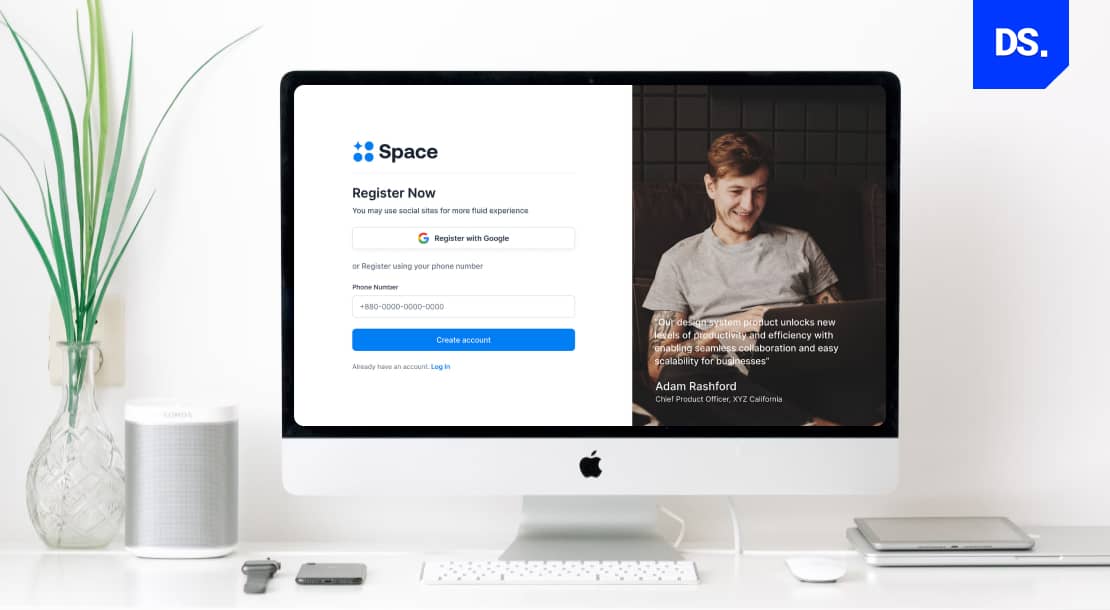
Registration is the first point of contact between a SaaS product and a user. This touchpoint needs to be as straightforward as possible. A complicated registration process can irritate users and cause them to leave, leading to high bounce rates.
A complex registration process can also unnecessarily hike up the SaaS company’s customer support expenses. Users may keep calling or emailing the company for assistance completing the registration process.
Simplifying the process can make it easier for users to start using the SaaS app, reduce the number of customer support requests, and most importantly, reduce the time it takes to provide value to users.
Here are some easy ways SaaS app designers can simplify and streamline the registration process:
- Essential Info Only: Ask for only the essential info upfront. Username, email ID, and password- submitting these three pieces of info should be enough for users to complete the initial registration process. Ask for additional details like location, payment info, etc., after they start using the app.
- Instructions: Provide clear-cut instructions on how to complete the registration process.
- Call to Action: The registration page should feature a clear call-to-action button. This button should contain a short and simple message like, ‘Get Started,’ or ‘Sign Up Now.’ The button should be designed to be eye-catching. It should be the first thing users notice on the registration page.
- Progress Indicator: Add progress indicators to the registration page. These indicators should inform users about how far along they are in the registration process.
- Social Media Sign-In: Allow users to register on the SaaS platform using their Google, Facebook, X, or other social media accounts.
- Auto Fill: Use auto-fill to pre-fill fields with data that the user has already offered.
- Positive Feedback: Provide positive feedback to users after they complete each stage of the registration process.
Lastly, don’t forget to continuously test and refine the registration process. With each test, identify areas of potential improvement. Don’t forget to consider user feedback during these refinements as well!
III. Optimize the Onboarding Process
The onboarding process in SaaS app design is the process of introducing the user to the app’s user interface, core functionalities, and key features. Account setup, customer education, and data collection are the three key stages of the onboarding process.
UX designers must optimize all three of these stages and make them as user-friendly as possible. That means completing each of these stages should feel very easy for users. A poorly designed onboarding process can confuse users and cause them to cancel their memberships.
Slack is a SaaS app for business communication/collaboration, and its onboarding process is perfectly optimized. Slack’s onboarding process consists of a friction-free signup, two welcome screens, a short onboarding survey, and a simple product tour:
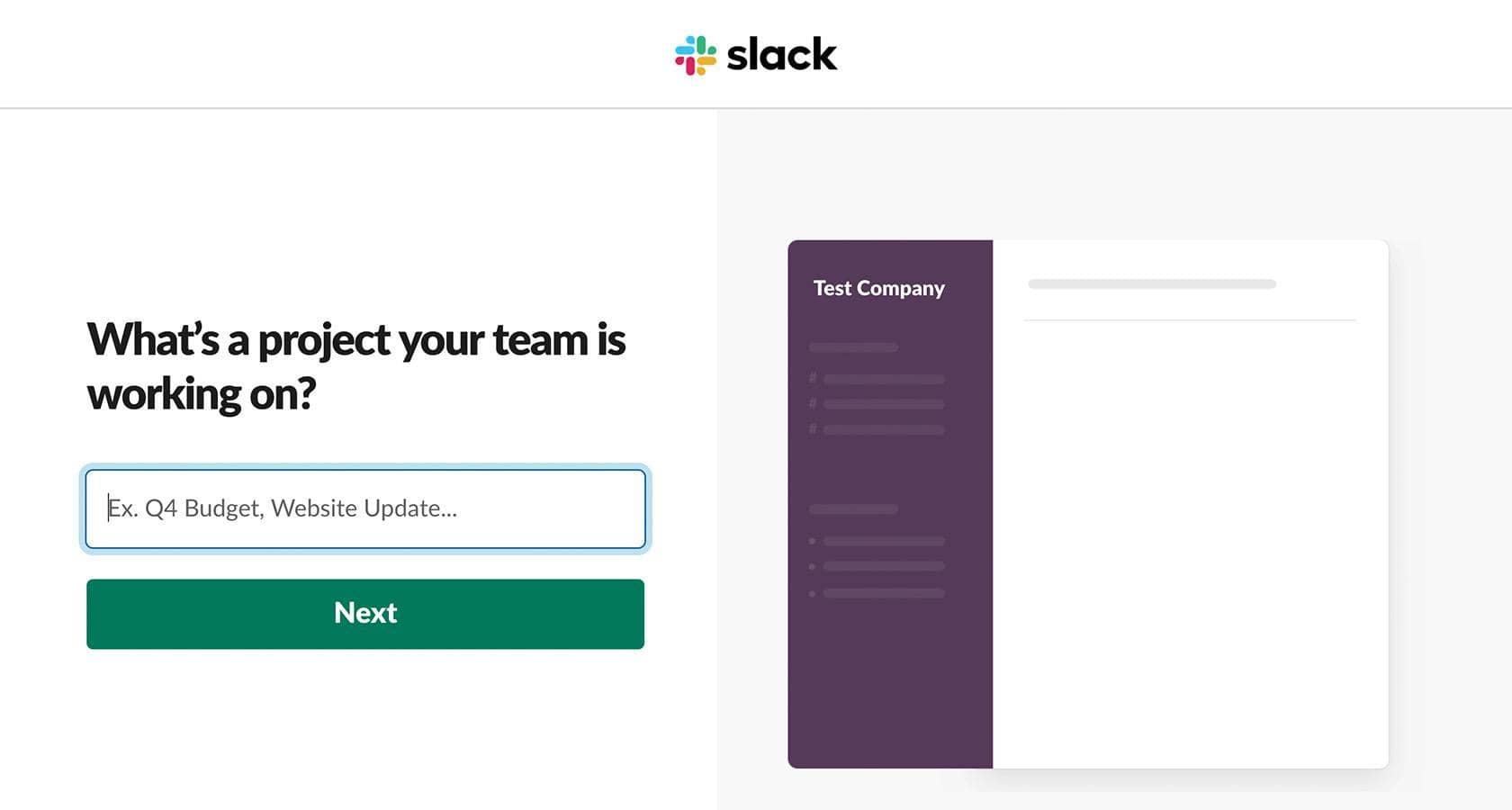
To start, users are given a simple series of queries to create their company and team profiles. Users have the option to skip these queries and dive right into the SaaS app’s core features. After this step, Slack gives users access to an onboarding AI bot called “Slack-bot.”
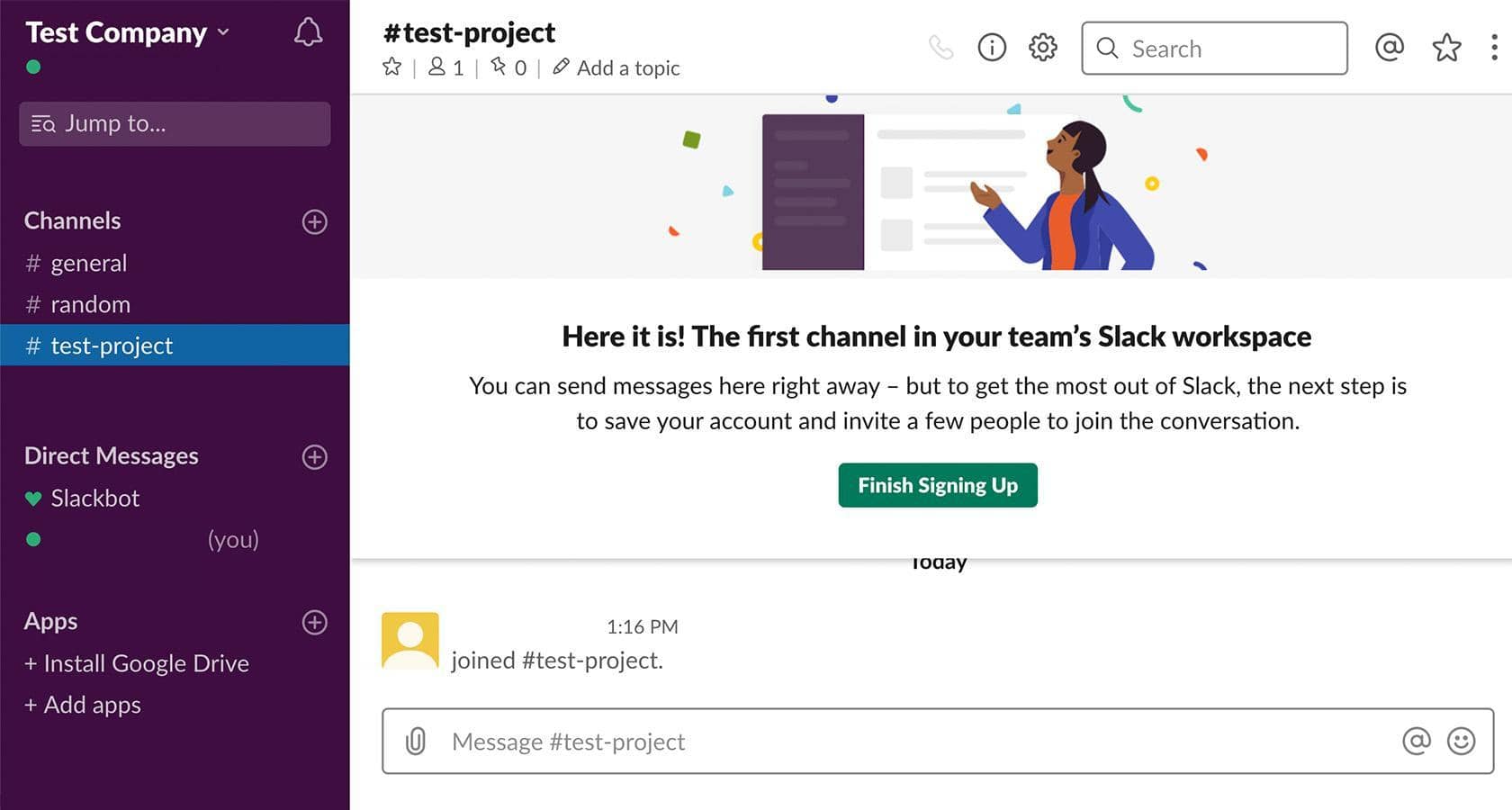
Slack-bot automates much of the remaining onboarding process. It fields basic questions to users, helping them fast-track the sign-up process. The bot also directs users through the SaaS app’s core features like making new groups or adding more new members.
Slack’s well-designed onboarding process is one of the key reasons why the SaaS app has 42.7 million daily users and over 3 million long-term subscribers. Here are some of the key UX design lessons that we can learn from Slack’s finely-designed onboarding process:
- Keep it simple. Slack’s onboarding process does not overwhelm users. Instead, it only focuses on the most important tasks and gives users the option to skip certain actions.
- Use clear and concise language.
- Use images, videos, animations, and other visuals to help users understand how to use the SaaS app’s key features and functions.
- Provide feedback to users after they complete each stage of the onboarding process. The Slack bot does this for users, making them feel motivated to continue with the onboarding process.
- Personalize the onboarding experience to make users feel invested in the app right from the get-go. For example, users can be given access to personalized dashboards featuring visual indicators like progress bars and charts as soon as they sign up.
Not all SaaS companies will be able to afford to build AI-powered chatbots or integrate advanced features, like interactive walkthroughs, into their SaaS products. But, as long as they follow the basics and keep their onboarding processes simple, they will attract and retain several users.
IV. Refine the SaaS App’s Information Architecture (IA)
The term Information Architecture (IA) in UX refers to the way that a SaaS app’s content is organized and structured. A SaaS app with a well-designed IA will make it easy for users to quickly and easily find the information they need. Here are some key elements of a SaaS app’s IA:
- Content Categories: The SaaS app’s content should be categorized in a way that makes perfect sense to users.
- Content Labels: The labels for all content on the SaaS app should be clear, succinct, and descriptive. They should give users a clear-cut idea of what the content is all about.
- Navigation: The SaaS app should be easy to navigate. Users should be able to find their way around the app to obtain whatever information they need. Designing an intuitive and simple navigation system is the key to achieving these objectives.
- Search: SaaS apps should have a powerful search function so that users can access the information they need in case they don’t know where to find it manually.
SaaS products with clear navigation menus, properly labeled content, and easy-to-use search bars have perfect IAs. Hence, they’re easy to use. Asana, an enterprise SaaS app is the perfect example of getting the IA design right.
Asana’s IA is well-organized. All of the app’s key features, tasks, projects, etc., are well-labeled and divided into different sections. Navigating the app is also very easy. Asana also offers a robust search functionality that allows users to quickly find specific information:
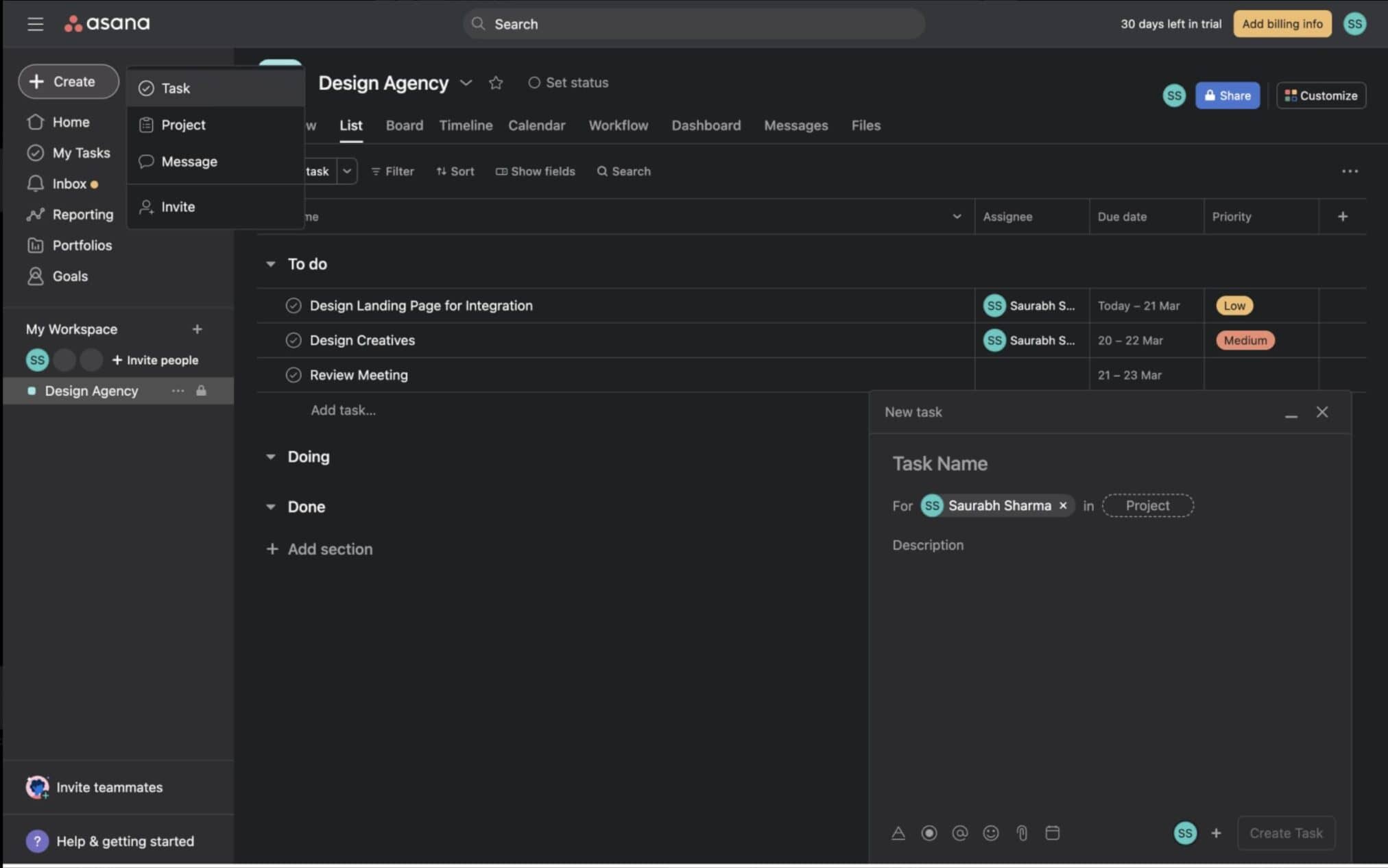
Users can easily create tasks, track their progress, and oversee their projects on Asana. Thus, the app’s clear and intuitive interface is loved by hundreds of thousands of users.
V. “Help” Should Always be Easy to Avail
No matter how easy-to-use a SaaS app’s interface is, some users will get stuck or overwhelmed from time to time. For such users, SaaS apps should offer intuitive help and assistance systems. There are a few ways this can be accomplished:
- Live chat is a great way to help SaaS app users in real-time
- Many SaaS apps feature ‘knowledge bases,’ i.e., collections of resources (blogs, how-to guides, etc.) that help users find answers to their questions.
- Bots can be used to automate basic user support tasks.
- Many new SaaS apps also offer user support through social media or email.
These user help systems should be easily accessible, from anywhere in the SaaS app. For example, Dropbox is a file-sharing SaaS app. On this app, the “community forum” (i.e., the knowledge base) feature is always available in the side menu.
Final Take
Since SaaS apps can be accessed and used by anyone with an Internet connection, SaaS companies can ‘hit the jackpot’ if their products are well received by the masses. However, it takes a lot of effort to maintain a popular SaaS application, including ensuring a positive user experience. Here’s where a UX Audit Agency can be a valuable asset.
By identifying usability issues and optimizing the user journey, UX Audit can help you retain users and keep your SaaS application thriving. Additionally, conducting a UX audit yields actionable insights, enabling immediate enhancements in user satisfaction and overall product performance.
Good SaaS UX design makes this mammoth task a million times easier. If your SaaS app is struggling to attract or retain users, Design Studio’s SaaS website design services are here to help. We’ll apply the SaaS UX best practices to your SaaS products and make them more user-centric!

comments
Add comment