8 Responsive Design Best Practices to Follow in 2025
The market share for mobile and desktop browsing in 2024 is approximately 60-40. This means more people are likely to access your site on a mobile device than on a desktop. Given this, having a website that always functions reliably across all platforms is now a high-priority business necessity.
For designers, this means that following responsive web design best practices has never been more important.
Let us discuss eight of the most crucial best practices responsive web design professionals must abide by in 2024 and beyond.
Following these practices will help your site maintain perfect consistency across all viewports.
Not following them will inevitably lead to poor user experiences, costly design revisions, and unnecessary problems.
What is Responsive Web Design and Why is it Important?
Responsive web design (RWD) is a design approach where websites dynamically adjust their layouts and content to fit the user’s screen.
Responsive sites can adapt to all screen sizes and resolutions – from desktops and mobiles to tablets and TVs.
The goal of RWD is to create websites that can function across all platforms and support user needs, irrespective of the circumstances.
In responsive web design, there are two essential factors that designers must consider – breakpoints and visual content.
Breakpoints are specific screen widths where the layout of a website changes to ensure optimal viewing across various devices. Designers typically focus on three primary viewports: smartphones, tablets, and desktops. However, for a fully responsive design, it’s crucial to account for both portrait and landscape orientations.
That means the average responsive site must have at least five breakpoints:
- Mobile – portrait
- Mobile – landscape
- Tablet – portrait
- Tablet – landscape
- Desktop
To effectively use breakpoints, use CSS media queries to create responsive layouts that adapt at specified breakpoints.
Visual content includes images, videos, and GIFs. Optimizing these elements for responsiveness is vital to ensure quick loading on all devices. Poorly optimized visuals can lead to slow loading, increasing bounce rates, and frustrating users.
You can enhance visual content by:
- Compressing Images: Use tools to reduce file sizes without sacrificing quality for faster load times.
- Considering Adaptive Formats: Serve content in responsive formats like WebP (where file sizes are smaller than JPEG or PNG) for better compatibility.
Our list of responsive design best practices will cover both breakpoints and visual content in detail. Before that, let us ask the question – why is RWD so important in today’s landscape?
The main reason is device fragmentation, a term that refers to the diversity of devices people use to access online content. The average Internet user does not have one fixed type of device to access websites. Your website has to cater to smartphones, tablets, desktops, and other gadgets of varying screen sizes, resolutions, and processing capabilities.
- RWD helps website owners deliver seamless web browsing experiences across this ever-expanding spectrum of devices.
- Responsive websites dynamically adjust their layouts, content, and other aspects based on the device being used to access.
- These sites have flexible grids, fluid layouts, and responsive media queries that dynamically adjust/resize based on the user device’s screen size and orientation.
- Users no longer have to manually zoom, pan, or resize responsive websites to have enjoyable and engaging experiences.
If you are a website owner, creating a responsive site with RWD will help you:
- Reach more users, especially mobile users who are higher in numbers.
- Deliver higher-quality website browsing experiences with no zooming, scrolling, or slow-loading media files.
- Save money as you no longer have to design or maintain separate mobile and desktop sites.
- Secure higher time-on-page, retention and conversion rates.
- Improve SEO rankings as Google prefers sites that deliver engaging, multi-device experiences in its search rankings.
- Manage your content better as you’ll only have to maintain one content set for your single, responsive site (not distinct sets for mobile/desktop versions.
We can go on and on about the importance of responsive design but that is not the point of this article. Let us move on to the all-important responsive design best practices that will help you create a site that reaps all the potential benefits we listed above.
Essential Responsive Web Design Best Practices
#1. Start with a Mobile-First Approach
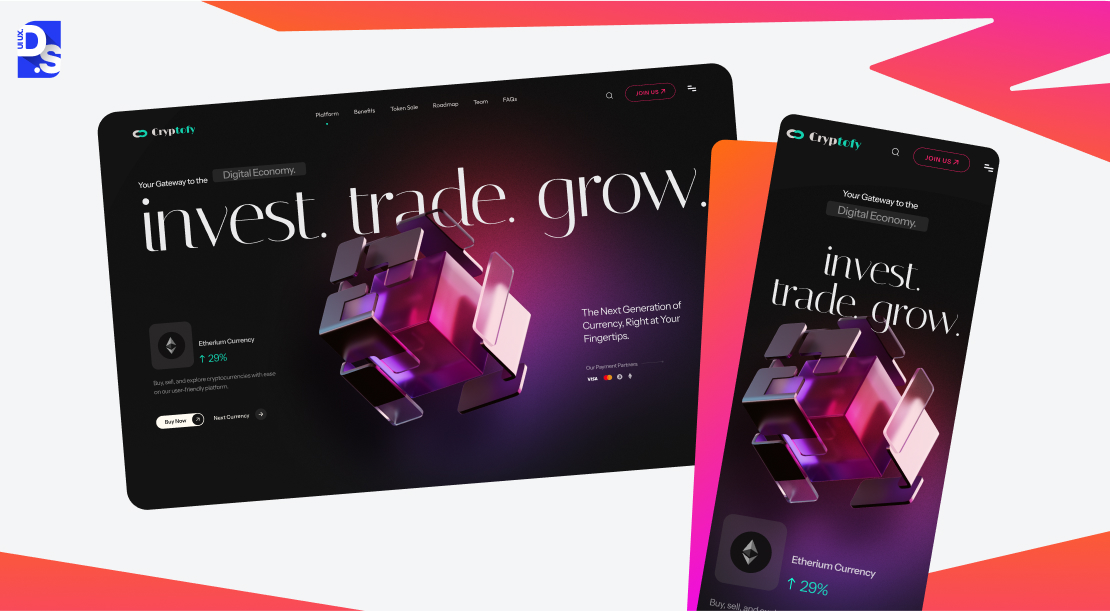
A mobile-first approach is a web design philosophy where you start designing your website for mobile devices first, before adapting them for larger screens.
Why It is Important
- Approximately 90% of websites today have already implemented some form of responsive design.
- To stand out, you need to adopt a web design philosophy that acknowledges the increasing prevalence of mobile internet usage.
- With a mobile-first approach, designers can account for our mobile-centric world and ensure that their web designs are optimized for small screens with limited bandwidth.
- Designing for mobile encourages simple navigation, the use of faster-loading design elements, and other user-centric design practices.
- Websites optimized for mobile are also more likely to rank higher in search results because of Google’s mobile-first indexing.
How to Implement It on Your Own Website
- Identify the essential design features, content, and functionalities users need on mobile devices.
- Focus on letting users accomplish the most important tasks on your site quickly.
- Employ CSS media queries to create fluid layouts that auto-adapt to different screen sizes.
- Start with CSS styles for mobile devices and progressively enhance them for larger screens (from Mobile styles to Tablet and Desktop styles).
- Use tools like Browser Stack or DevTools’ Device Mode to test your design’s responsiveness on different devices and revise accordingly.
Going mobile-first will help you attract more mobile users and solidify your position as a reliable, mobile-friendly site. Take Flipkart as an example.
They were one of the first eCommerce platforms in India to go mobile-first. Now, over 80% of all eCommerce sales in the country happen on mobile.
Pro Tip
- Even though this isn’t mandatory, opting for a minimalist aesthetic can save you a ton of headaches.
- A minimalist website interface design is easier to replicate across multiple devices and different screen sizes.
- Web pages with less content and less HTML, CSS, or JavaScript code load faster.
- A minimalist approach to content presentation will create less clutter and make it easier for users to focus on important content.
#2. Design for Thumbs

- Unlike desktop users who interact with websites through clicks, mobile users navigate their devices using taps and swipes.
- This fundamental difference necessitates a unique approach to designing website user interfaces (UIs).
- Designing for thumbs means accommodating the physical limitations of thumb movements as mobile users navigate the website using taps and swipes.
Why It is Important
- Around 75% of all mobile interactions are driven by thumbs.
- If your interface doesn’t actively facilitate this form of navigation, your site will not feel interactive.
- Placing essential navigation elements within the thumb zone (the areas of the screen that are easily reachable to the thumbs) is vital for encouraging interactions.
- Users typically hold their devices with one hand so design elements outside of the thumb zone are difficult to reach.
How to Implement It on Your Own Website
- Position important design elements like navigation menus and CTAs within the natural reach of the thumb.
- Place them at the bottom or center of the screen to minimize stretching and straining.
- Move primary navigation to the bottom of the screen where it is more accessible for thumbs.
- Important links and CTA buttons should have a minimum height of 44px to ensure they are easily tapable and do not trigger accidental clicks.
- Ensure that scrolling is smooth, and responsive, and does not need excessive thumb movements.
- Add adequate amounts of whitespace between all links and buttons to avoid ‘misclicks’.
Check out the thumb-friendly designs of websites like Gumroad, Serious Eats, or Crumbl Cookies. The mobile site versions of these popular eCommerce platforms are packed with large, tapable buttons, simplified navigation menus, and other simple, thumb-friendly elements.
#3. Design Scalable Navigation
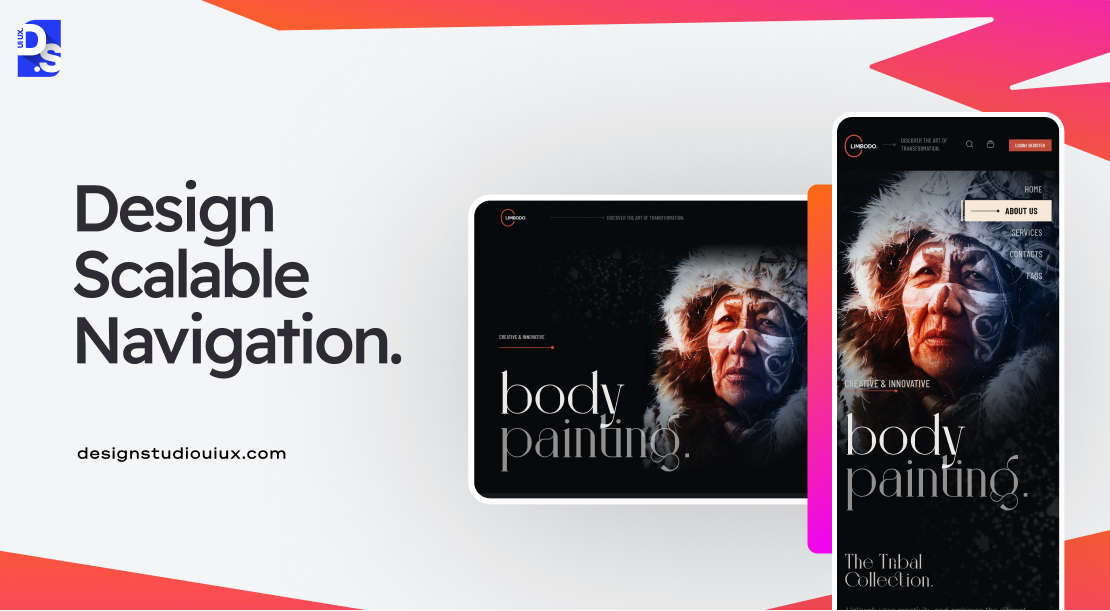
- Scalable navigation refers to designing navigation elements that can adapt seamlessly across different screen sizes/devices.
- Scalable navigation adjusts the location and layout of menus and navigation bars.
- This ensures that the menus don’t become hidden or un-interactable when the display size changes.
- This adaptability is essential for maintaining a consistent user experience across devices.
Why It is Important
- All users (mobile users in particular) prefer finding information quickly without unnecessary clicks or scrolling.
- A well-designed navigation system that always offers familiar pathways to content, regardless of the device being used, is vital for giving users what they want.
- Scalable navigation ensures that essential links are always visible and reachable, even on mobiles where screen real estate is limited.
How to Implement It on Your Own Website
- Implement CSS media queries to adjust navigation styles based on screen size.
- Identify and display the most important links prominently on mobile screens.
- Hide less critical items behind expandable menus.
- Consider using vertical navigation menus if your site has numerous categories.
- Vertical navigation accommodates more items without cluttering the interface and allows for easier scanning.
Dribbble, Mammoth Media, and Evernote are great examples of responsive websites with scalable navigation systems that adapt seamlessly across devices.
#4. Make Layouts Fluid by Default

- Designers must consider the different screen sizes users may encounter, including those that fall between standard responsive breakpoints.
- Fluid layouts allow elements to naturally adapt and stretch as the browser window resizes.
- It ensures that content remains accessible and visually appealing across all devices.
Why It is Important
- Users often resize their desktop and phone browser windows – a fluid layout ensures that content remains readable and aesthetically pleasing regardless of the window size.
- While webpages with responsive breakpoints are critical for reflowing and adapting web layouts, fluid designs fill in the gaps by accommodating all sizes in between all the breakpoints.
- Using fluid and relative units like percentages allows elements to always resize proportionally and maintain the design’s integrity across different screen sizes.
How to Implement It on Your Own Website
- Use fluid grids that adjust dynamically based on the screen size (by using either CSS Grid or Flexbox) to create flexible layouts that adapt seamlessly.
- Define widths and heights of all design elements using percentages, not fixed pixel values.
- Establish minimum and maximum widths for elements to prevent them from becoming too small/large.
- Use SVG image format that can be scaled without losing quality (not JPGs or PNGs).
Basecamp, Figma, and Smashing Magazine use fluid grids and layouts to great effect. Fluidity is the hallmark of responsive web design, unlike adaptive web design its close counterpart.
To learn more about these two design approaches and why fluidity makes RWD the better choice, it is best to understand the debate of Adaptive vs Responsive Design.
#5. Choose the Right Fonts
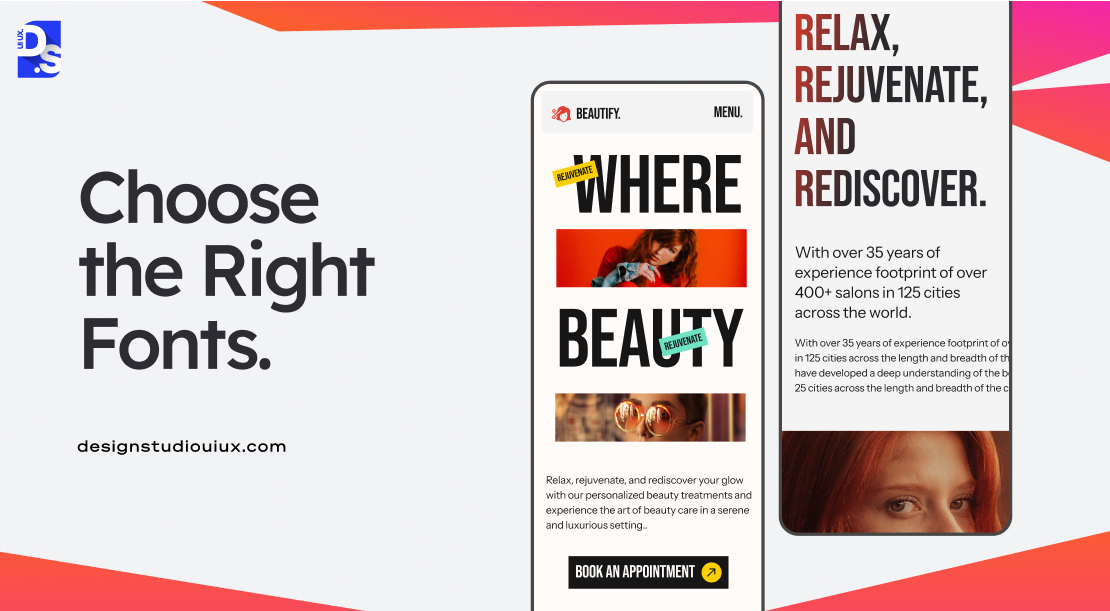
- A font that appears readable and aesthetically pleasing on a desktop may become illegible when scaled down for mobile screens.
- Selecting fonts that can transition between different versions of a responsive website is very important.
Why It is Important
- Users may abandon sites with readability issues.
- Even though most browsers may default to a font size of 16px, merely relying on this functionality is not enough to guarantee universal readability.
- For example, bold lettering may look visually appealing on smaller screens; but, it can also be visually overwhelming on large screens, even if the browser auto-adjusts its size.
- Choosing the right fonts is also important for ensuring that all headings in your content create a seamless visual hierarchy.
How to Implement It on Your Own Website
- Instead of fixed pixel sizes, use relative units like em or rem for defining font sizes.
- Before finalizing your font choice, test it across various screen sizes and resolutions.
- Avoid overly decorative fonts for body text.
- Use simple sans-serif fonts that are easier to read on all screens.
If you are having trouble choosing the right fonts, here are some examples to inspire you:
- Webflow uses Roboto for its clean, modern look in a wide range of weights and styles.
- Figma uses Inter across its platforms to maintain clarity and readability on all devices.
- Tuts+ uses Lora which stays visually appealing and highly readable on all screens.
#6. Modify Images
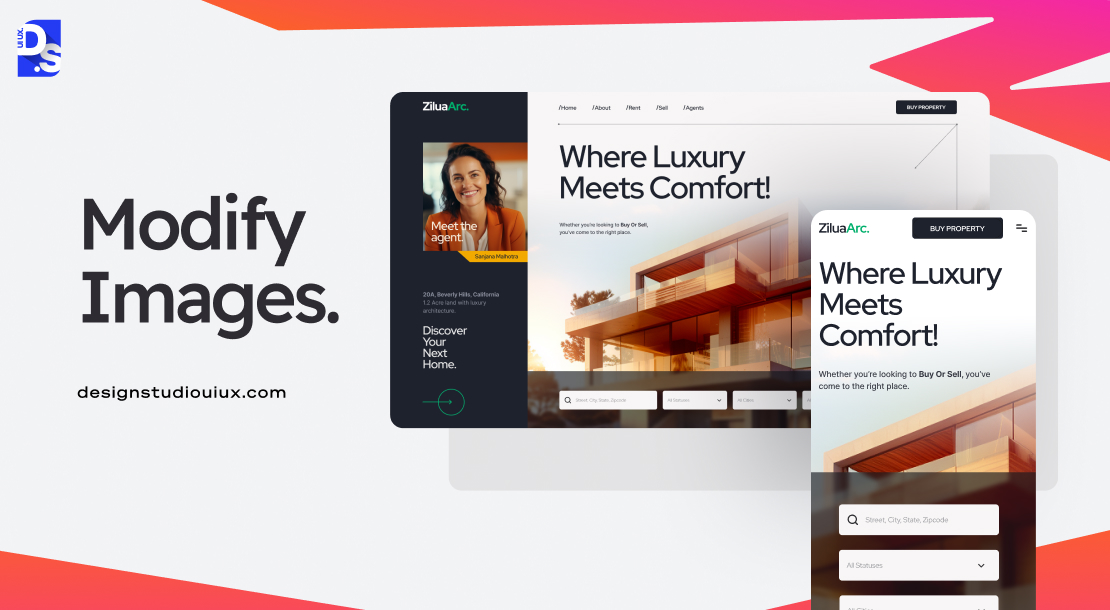
- Responsive images must be appropriately sized and cropped to fit different screen dimensions.
- For example, landscape images may need to be cropped into square formats for mobile devices to maintain visual impact and clarity.
Why It is Important
- Large images can significantly slow down page load times, especially on mobile devices with limited bandwidth.
- Cropping images appropriately ensures that key visual elements remain prominent across different screen sizes.
- This consistency prevents users from encountering distorted or poorly framed images that could detract from the overall web design.
How to Implement It on Your Own Website
- Implement the srcset attribute in your <img> tags to provide multiple image sources for different screen sizes.
- Use tools like Canva or Adobe Photoshop to crop images effectively before uploading them.
- Ensure that important elements are centered and visible in smaller formats.
- Only use SVG for logos and icons, as they scale without losing quality.
Medium famously uses a combination of responsive image modifying techniques, (mainly srcset and cropping) to ensure that visuals complement text articles effectively across devices.
#7. Lazy and Conditional Loading

- Lazy loading delays the loading of non-essential images and videos until they are needed.
- Conditional loading ensures that only relevant elements are loaded based on the user’s device and context.
Why It is Important
- Lazy loading can significantly reduce initial load times by deferring the loading of non-critical resources.
- By only loading images and videos when they are visible, lazy loading minimizes unnecessary data transfers.
- Conditional loading helps streamline the interface by hiding elements that are not essential for mobile users.
How to Implement It on Your Own Website
- Use the loading attribute in HTML to enable lazy loading for images.
- For more complex scenarios, use JavaScript libraries or the Intersection Observer API to manage when elements should be loaded based on their visibility.
- Only load elements that are necessary for specific devices.
- Hide complex animations or large images on mobile devices using CSS media queries.
- Use modern formats like SVG or WebP for images, which provide better compression.
Etsy employs lazy loading for product images which ensures that only the images that are visible in the user’s viewport are loaded initially.
The Guardian has implemented conditional loading by simplifying its mobile site layout; non-essential elements are always hidden on smaller screens.
Both of these strategies contribute to faster load times and improved user engagement.
#8. Account for Landscape View

- The portrait orientation is the most common way users engage with their devices.
- But, some users may also engage with your site with landscape view, where they rotate their devices 90 degrees.
- Scrolling can be more challenging in landscape orientation due to the reduced vertical space.
- If not addressed properly, this can lead to suboptimal user experiences.
Why It is Important
- Approximately 17.5% of smartphone users prefer landscape mode for video consumption.
- Designing for this mode is vital for making all content on your site (especially video content) accessible to all users.
How to Implement It on Your Own Website
- Implement specific breakpoints for landscape orientation using CSS media queries.
- For content that stacks vertically in portrait mode, consider using sliders with left and right navigation buttons in landscape mode.
- Regularly test your designs on various devices in both orientations.
- Avoid hiding essential navigational elements or content when switching from portrait to landscape.
YouTube is a popular example of a website that switches to landscape orientation seamlessly.
Conclusion
Adopting these responsive web design best practices is the first step to creating a ‘super website’ that is consistently useful across devices. But, there is more.
Even after you implement every practice we listed, you must conduct thorough testing across multiple devices. Keep recruiting users to navigate the site and understand its compatibility across different devices. Collaborating with responsive website design companies can also provide valuable insights to improve your site’s performance.
Use tools like UserTesting, Crazy Egg, or Hotjar to gather qualitative data from real users as they navigate your site. Also, implement post-session surveys using tools like SurveyMonkey or Qualaroo to collect user feedback on their experience and any difficulties they encountered.
Continue refining your design and making it more responsive. This relentless approach to making websites responsive is a hallmark of Design Studio. We consistently aim to position ourselves among the leading responsive website design agency through innovative and user centric strategies.
To learn more about our in-house responsive web design best practices and projects, contact us now. We respond to every user inquiry with an in-depth explanation.

comments
Add comment