A Comprehensive Guide to Mobile App Design 2025
Today, smartphones outnumber humans and the mobile app market alone is worth $2.5+ trillion. You read that right – the mobile app market is bigger than most nations’ GDP. Most of this revenue is generated through ads and in-app purchases.
In-app purchases alone generate over $380 billion per year in revenue worldwide. Now, the real question – how have mobile apps become such revenue-generating monsters? High-quality mobile app design is one of the main reasons.
What is Mobile App Design?
‘Mobile app design’ as the term suggests, is the process of designing native mobile applications. While every mobile app is different, they all need to be usable, accessible, engaging, and deliver incredible user experiences. App designers make all of this happen.
From the figures above, you can tell that overall, they’re doing a really great job at creating app designs that users love intimately. We say ‘intimately’ because unlike with websites, there is a sense of intimacy people feel when they are using apps.
This is not a feeling they get when they are at their desks, browsing their PCs and laptops. They usually get this feeling when they are snuggled up on a sofa, browsing through their favorite social media or online shopping apps.
With apps, the engagement is much more personal and the design choices made by app creators have a huge role to play in this. It is because of multiple reasons:
Mobile Hardware

Mobile apps can access a wide range of built-in device features. Websites or web apps cannot. Mobile app designers use this privilege to create highly interactive, unique, and personalized mobile app experiences. For example, the Apple Pay app on iOS uses the fingerprint sensor for secure authentication, while many Android apps utilize the accelerometer for motion-based controls or fitness tracking. By deeply integrating with mobile hardware, app designers craft experiences that feel like a natural extension of the user’s device and lifestyle.
Integrating with Operating Systems
Mobile apps are deeply integrated with their respective operating systems. This integration allows them to use core platform and device features in ways that websites or SaaS apps cannot. For example, let us say you want to design Apple and Android versions of the same app.
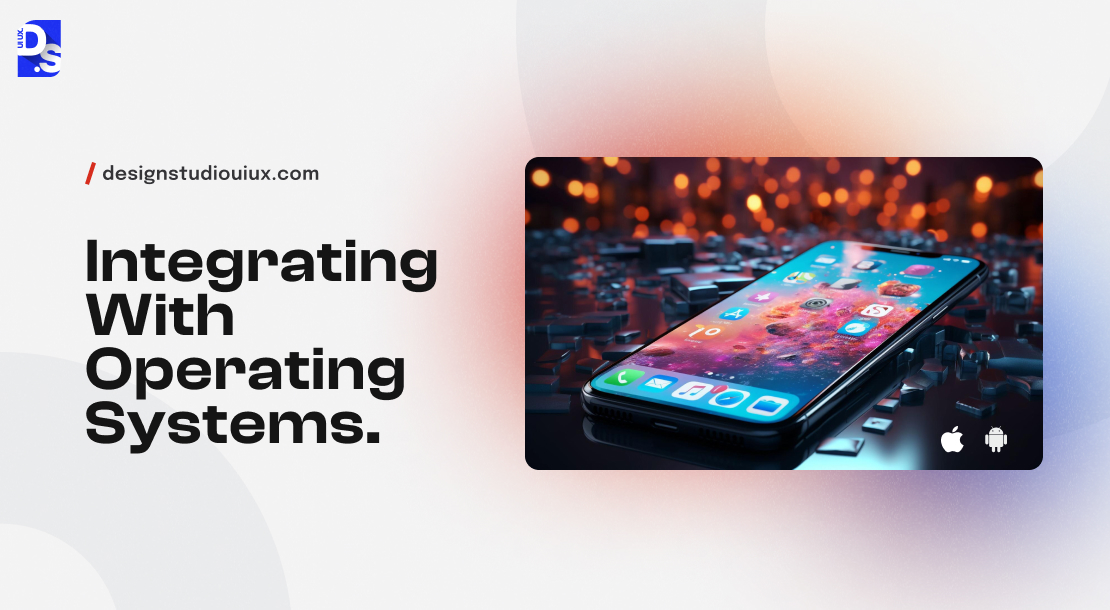
To get the design work started, you can turn to Apple’s Human Interface Design Guidelines and Android’s Material Design guidebook. If your design is in line with the requirements in these documents, your app will look appealing and feel intuitive to use on both Apple and Android.
Smooth Transitions

Apps support animations and transitions more effectively than websites. This allows designers to create fluid, creative, and visually stunning user interfaces. Designers can easily implement sliding, fading, zooming, and various other screen transitions, to guide users through the app’s interface and create a sense of continuity. This ability to create smooth transitions and pleasantly surprise users enhances the overall immersion and intimacy effects.
Performance Optimization
Designers have perfected this aspect of mobile app design over the years. They have basically found ways to optimize every inch of their designs to make them feel more immersive and engaging. You can study mobile app design best practices to learn about these hacks.
We’ll discuss some of the best practices later on in this article. The point here is that today’s app designers rest on the shoulders of giants. The work done by their predecessors has set high standards. Designers today only need to meet these standards to create top-quality designs.
Now that we understand how and why the field of mobile app design has been able to fuel a trillion-dollar industry, let us dissect the discipline itself.
Understanding Mobile App Design
When people think of mobile app design, they usually think of the app’s external design and its interface (UI) that users interact with. They are partially right because without a well-designed UI, users won’t be able to communicate with an app. But, the app design process involves way more than just UI design. In addition to designing pretty visuals, buttons, layouts, and other UI elements, app designers also have to create user flows, user journeys, and information architecture. All of this falls under the purview of UX (user experience) design.
User Experience (UX) Design
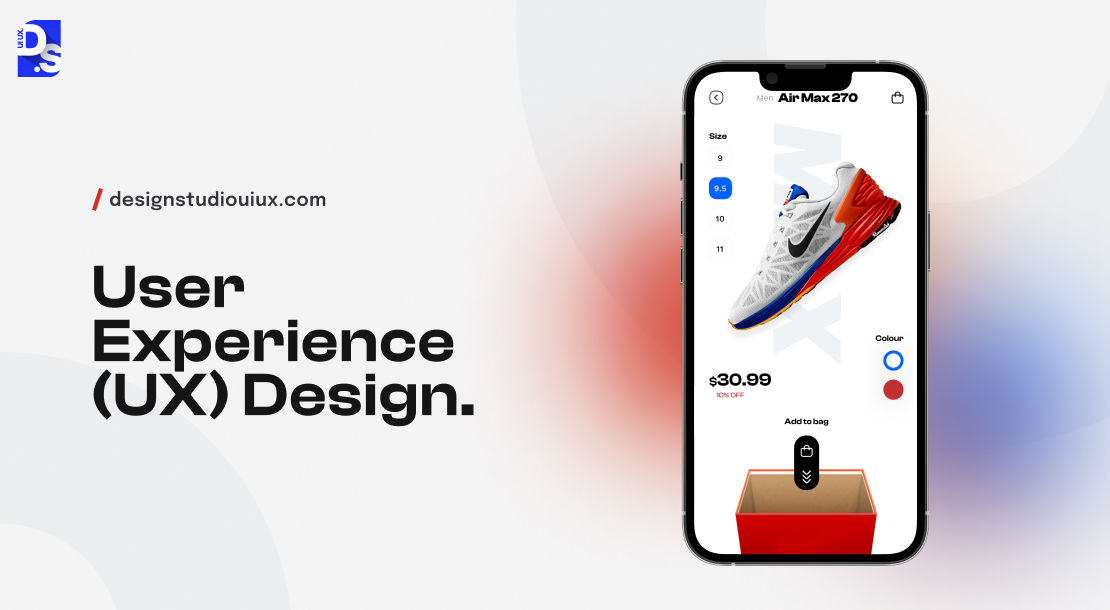
What type of experience do you want your app to deliver? What do you want users to feel as they discover, onboard, and sign up on your app? What do you want them to feel as they interact with your app’s key features? How’d you want your users to remember your app?
User Experience (UX) design is the overarching design strategy that answers these types of questions in advance. It centers on optimizing every interaction users have with the app. The goal is to exceed their expectations.
Here are the details UX designers have to take care of in the mobile app design process:
- Usability: Ensuring that the app is easy for users to use, navigate, and achieve their goals
- Accessibility: Is the app accessible to all users, even those with varying abilities/disabilities?
- Reliability: Is every aspect of the design consistent with user expectations? The design should also minimize user errors and provide clear feedback whenever users make mistakes.
- Usefulness: Does the app meet the specific needs of its users? Does it provide tangible benefits every step of their respective journeys?
In practice, the UX design process involves a cycle of research, design, testing, and iteration. Here are all the tasks UX professionals typically carry out:
- Conduct user research through surveys and interviews
- Conduct usability testing to understand user behaviors, motivations, and pain-points
- Create user personas representing target audience segments
- Identify the app’s information architecture to facilitate intuitive navigation and information retrieval
- Design user flows and wireframes mapping out task completion steps and visualizing layout and functionality.
- Develop interactive prototypes
- Conduct user testing on prototypes
- Identify usability issues
- Iterate on designs based on feedback
Let us say we are designing a mobile banking app. Before even thinking about the app’s UI designers will turn to the UX team to get a low-down on the target user base. The UX team will conduct user interviews to understand the banking-related needs of the target audience.
Then, they would then create personas and map out user journeys to identify all interactions users would have in the app. Then, prototypes will be developed for testing. User reviews will be used to refine the design. All of this will finally ensure that the app’s design has all the four UX-related qualities mentioned above.
Differentiating UX from UI Design
While UX design focuses on the overall experience a user has with a product, UI (User Interface) design zeroes in on the specific visual and interactive elements that users will engage with on the app. They undertake a variety of tasks which include:
- Creating style guides that define the app’s visual language
- Finalizing the app’s layout, color schemes, typography
- Selecting appropriate color palettes, typography, and component styles.
- Reviewing usability test results to find & fix UI issues
- Designing animations and transitions that enhance UX
- Selecting fonts and color schemes that align with the brand identity
- Developing interactive UI components like buttons, sliders, scrollbars, animations, and transitions
Let us build on our mobile banking app example. While UX designers focus on the user end of things, UI designers will undertake tasks like –
- Create an interactive dashboard (the main UI) that displays user data in an easy-to-read format
- Select colors that evoke energy and motivation
- Choose fonts that are legible on small screens,
- Design banking forms that are easy to read and fill
- Implement smooth transitions between different sections of the app
As you can see, both disciplines – UI and UX design are critical for creating successful mobile app designs. That is why all the leading mobile app design agencies in the world employ both types of professionals. They combine UI and UX design to address all the different aspects of the user experience.
How to Design a Mobile App
Now that we know the two major aspects of mobile app design, let’s go through the specific steps the design team has to take to design a conversion-optimized and user-centric mobile app:

Set Clear Project Goals
Any app design process should begin with a list of goals. For example, the Duolingo app’s designers had clear goals – to make language learning more fun and accessible – long before they came up with designs for their product. Similarly, your design project should begin with a thorough analysis of your app idea and a few, clear-cut goals:
- “Making banking fun through ux gamification and interactive design features”
- “Create an assignment tracking app with intuitive user flows that allow users to easily set alarms”
- “Create a crypto-based game with new revenue generation and subscription models.”
Clients and designers typically work together to set these early goals for the project.
Stakeholder Interviews
Once project goals are defined, it’s time to assess everything that is going on in the stakeholders’ minds regarding the project. What market problems and user needs do they really want to address? What technical or financial constraints worry them the most? These types of honest interviews help build trust and establish a shared design vision.
Design Strategy
Next, designers clarify what their core design strategy will be based on project goals, target audience, client incentives, and competitive advantages. They also discuss which app layouts they want to pursue and which of the latest mobile app design trends they’d like to experiment with.
App Scope
With the strategy in place, designers define the functional and technical requirements of the design project. They clarify the app’s intended capabilities, basic appearance, and style of interactions on the app. For example, your app scope can be defined by:
- All the innovative design features – user authentication, real-time data synchronization, push notifications, etc., you want your app to have
- Your app’s visual design elements. Do you want it to be modern, minimalist, or avant-garde?
- The interaction styles (e.g., swipe gestures for page-to-page navigation) you’d like your app to have
All stakeholders, including the development team, should join the designers to complete this step.
Content Scope
Now, let us define all the different types of content – images, audio, or video – that the app is supposed to have. This definition should include details like the size of each media element (to ensure they load smoothly) or the pixel dimensions of the images that will be used.
Plan-of-Action
This is the final pre-planning step before research. In this final plan of action, the designers should outline:
- Project objectives (e.g., launch 10,000 digital banking accounts with the app by 2025)
- Team structure and roles
- Main design guidelines that will inform the project (e.g., brand identity, accessibility standards)
- Design KPIs (e.g., user satisfaction scores, task completion rates, and other metrics that the design team wants to meet)
- Details regarding how the client will communicate with the design team and provide feedback
- Timeline and milestones for the project
Research
Once your plan is set and objectives are clear, it’s time to dive into the research phase. This phase can take various forms and includes several key activities:
- Competitor Analysis: By looking at what competitors and their products are doing in the market – your team can identify industry standards and spot opportunities for your app. Understanding competitors helps you design a solution that stands out and meets user needs effectively.
- Interviews (User Research): Designers gather deep insights into user needs, pain points, and experiences by discussing very specific topics like their app usage habits or previous experiences with similar apps.
- Surveys: In addition to intimate interviews, designers also gather qualitative and quantitative data en-masse by hosting large, 100+ person surveys.
- Focus Groups: Ask small groups of 5-10 participants to discuss their thoughts and feelings about the app and the proposed design ideas.
Designers can also conduct other forms of research like field or diary studies if they want. All of this data is then thoroughly evaluated and all the findings are visualized. Now, designers can validate their hypotheses about how users might perceive their ideas and refine them accordingly.
User Personas
Putting yourself in your target user’s shoes is one of the core principles of mobile app design. That’s what user personas do. They are archetypical users whose characteristics represent your target user groups. Creating them (based on your research findings) can help you design highly targeted user flows and personalized interfaces.
Mapping User Journeys
Designers will now describe all the touch points the target users (based on different personas) will encounter to start using the app. Here’s an example of a basic user journey map:
- User discovers the app through an ad, recommendation, or search
- User reads reviews, checks the app’s features, and compares it to alternatives
- The user downloads the app from the App Store or Google Play
- User completes the onboarding process and sets up their account
- User completes their first, second, and third…. Tasks
- The user continues to use the app regularly
Every little interaction users have in their journeys needs to be optimized to suit their preferences.
Establish App Structure
The application structure will define the app’s behavior during all user interactions and its content layout. This process can be divided into two stages:
- Interaction Design: Designers examine and define all the interactions between the user and the app. They ensure that all user actions are optimized for speed, smoothness, and usability.
- Information Architecture: Designers organize and structure all the content within the app. This structure is called the app’s ‘information architecture’ (IA). It should clearly define where the content should be placed to boost its discoverability.
Both the interactions and the IA should be flexible enough to be modified later down the line after user testing.
Build Wireframes
Wireframes are low-fidelity sketches that depict the app’s layout, IA, and user journeys in a very basic way. Designers create multiple wireframes for their apps. New details are added to them with every iteration. The final wireframe should be high-fidelity and it should clarify:
- The app’s visual hierarchy
- The app’s IA
- Placement of UI elements
- The app’s navigation system
- Explanations of how users will interact with different UI elements
- User flows from one screen to another
The early wireframes should be tested, refined, and approved by all stakeholders. The final one should be sent to the development team. Developers can start their work with wireframes.
UI Design
Once the wireframe is approved, UI designers take charge. They finalize the app’s visual elements by:
- Selecting a cohesive set of brand-friendly color schemes for the UI
- Choosing appropriate fonts, font sizes, and tone of voice.
- Creating or sourcing high-quality images, logos, icons, illustrations, and other visual assets
- Designing buttons, menus, sliders, switches, and other interactive components
- Defining the placement and sizing of content and UI elements within each screen)
- Adding subtle animations and smooth transitions between screens
UI designers will make sure that all of their visual style-related decisions align with the app’s overall brand identity and key accessibility guidelines (e.g., providing sufficient color contrast, clear labeling, etc.)
Testing
Now, the ‘almost final’ design is sent for user and stakeholder testing.
Development
Once the tests are successful, the designers will send all of their design work (covering all screens in their various states) to the development team.
Conclusion
The designer’s work does not end until the product is successful! The developers might send the design work back for revisions. Or, the designers may have to update the app’s design post-launch, based on user feedback. In many cases, designers themselves choose to refine their work based on the latest trends and practices.Either way, mobile app design is a continuous process of testing and refining. That’s why at our mobile app design agency, all of our clients are long-term partners. We refine their apps’ designs periodically to keep them at the top of the downloads charts! To learn more about Design Studio’s process – contact us now!

comments
Add comment