Agile UX Vs Lean UX: Differences, Pros & Cons Guide (2025)
Agility does not come naturally to a group of software developers and UX design professionals working together. As team sizes increase, this collaboration becomes more complex.
Both Agile UX and Lean UX are design methodologies that help UX design teams collaborate, communicate, and innovate more effectively. But, but they are NOT the same.
Agile UX prioritizes flexibility and adaptation to changing requirements through continuous feedback loops and iterations. Lean UX, on the other hand, stresses minimizing waste and quickly validating assumptions by building a minimum viable product (MVP) and gathering rapid user feedback.
Here are some core differences that spark the debate about Agile UX vs Lean UX.
Agile UX vs Lean UX Core Differences
Approach
- Lean UX is a product development and design methodology with well-defined steps
- Agile UX is more of a product design philosophy
Focus
- Lean UX focuses on reducing waste and increasing value by involving all team members in an iterative, continuous learning process
- Agile UX emphasizes the integration of UX practices within an Agile development process, focusing on iterative cycles and collaboration with developers
Priorities
- Lean UX focuses on early feedback and shipping products quickly
- Agile UX prioritizes user testing and research
Design Process
- Lean UX focuses on creating a shared understanding of the problem, developing prototypes early, and continuously iterating based on user feedback
- Agile UX involves user-centered design in Agile sprints, where design is often considered in parallel with development
Timeframe
- Agile UX works within the constraints of Agile sprints, typically with a focus on delivering specific user stories and design features within short timeframes
- Lean UX aims for rapid, incremental design cycles and adapts based on ongoing learning
Talking about Agile UX vs Lean UX, there are several other subtle differences between the two that all aspiring UX designers, UX researchers, product managers, and founders should know.
Agile UX vs Lean UX Similarities
Agile UX and Lean UX are very similar because both have their foundations in Agile software development:
- Both prioritize remaining flexible and responsive to changes during the design process, rather than getting bogged down in extensive documentation or deliverables
- Both methodologies are inherently user-centric and prioritize the needs and experiences of users throughout the design process
- Agile and Lean UX actively work to minimize information silos within teams
- Both approaches encourage open communication and shared understanding between all members of the product development team
- Both operate within iterative cycles and promote continuous improvement through regular testing and refinement
- Both approaches ensure that all stakeholders are actively involved in the product development process
Main Differences Between Agile & Lean UX
While Agile UX and Lean UX share foundational principles, they diverge in their priorities and approaches. Understanding these differences can help UX design teams choose the methodology that best suits their needs:
Priorities
- Agile UX focuses on user testing and research – it emphasizes gathering insights from users to inform design decisions.
- Lean UX concentrates on learning loops through the development of MVPs – the goal is to validate hypotheses quickly
Approach to Design Process
- Agile UX involves user-centered design within Agile sprints, integrating design and development efforts. This leads to frequent iterations based on user feedback
- Lean UX aims to create a shared understanding of problems early on, developing prototypes quickly and iterating continuously based on user insights
Role of Prototyping
- In Agile UX, prototypes evolve alongside the product during sprints, adapting as development progresses
- In Lean UX, prototyping occurs early and often, focusing more on low-fidelity models to test ideas quickly
Collaboration Between Teams
- Agile UX gradually integrates UX practices within Agile teams, fostering collaboration primarily between designers and developers during each sprint
- Lean UX encourages cross-functional collaboration from the start, involving all team members in the design process
Feedback Loops
- Agile UX relies on user feedback during sprint reviews but may not always incorporate continuous feedback throughout the development cycle
- Lean UX emphasizes ongoing feedback from users and stakeholders which allows for real-time adjustments to improve the design
Flexibility in Process
- Agile UX operates within structured sprint cycles, focusing on meeting deadlines and deliverables
- Lean UX prioritizes flexibility and adaptability, with a strong emphasis on experimentation and rapid validation of ideas
Integration with Development
- In Agile UX, design is integrated into Agile sprints but may limit designers’ influence over the development process compared to Lean UX
- Lean UX promotes collaboration between design and development from day one, ensuring total alignment throughout the project.
User Research
- Agile UX incorporates user research but may be constrained by sprint timelines, limiting how much research can be integrated into each cycle
- Lean UX places a high emphasis on user research and testing, using findings to inform every iteration of the product
Timeframe and Pace
- Agile UX works within short sprint cycles focused on delivering specific user stories or features
- Lean UX aims for rapid, incremental design cycles that adapt based on ongoing learning and user feedback
Design Deliverables
- Agile UX produces traditional deliverables like design documentation and UI specifications that evolve incrementally with development
- Lean UX focuses on creating shared understanding through prototypes rather than extensive documentation
Why UX Designers Need to Know About Agile and Lean
Traditional UX design is dead. Agile and Lean UX are the ways professional designers work today.
The Evolution of Design
- Historically, designers approached software development like traditional manufacturing.
- They meticulously planned every detail before production.
- This led to isolated workflows where designers, developers, and QA teams operated in silos.
- This model limited collaboration and resulted in high costs when mistakes were made.
Today, the landscape has changed:
- Software production is continuous, driven by the internet and mobile devices.
- Companies can now deliver digital products at an unprecedented pace.
- They use methods like “Agile development” and “continuous integration” to drastically reduce their cycle times.
For instance, Amazon deploys new code every second. It makes rapid iterations to its code to respond to market feedback and boost customer engagement.
This approach allows companies to learn quickly about customer needs and raises expectations for product quality and responsiveness.
Hence, teams that leverage Agile practices (including UX design teams) can iterate and innovate more quickly than teams that do not. They can also meet user needs more effectively by making their feedback a critical part of their workflows.
The Importance of Agile
- The Agile software development methodology emphasizes flexibility and collaboration.
- It allows teams to work in short cycles (sprints).
- This helps them adapt to changes and incorporate user insights effectively.
For UX designers, this means:
- Designers get to work closely with developers and product managers throughout the process.
- They can create and test prototypes quickly which allows for instant, feedback-based adjustments.
- Agile encourages regular interaction with users which ensures that their designs always prioritize their needs.
The Role of Lean
The barriers to entry into the design world have also lowered dramatically
- Anyone with internet access can design, code, and deploy services without the constraints of physical manufacturing.
- Traditional methods that require comprehensive planning before execution are no longer effective.
This is where Lean UX comes in:
- Lean UX merges design with Agile development and Lean Startup principles.
- It promotes cross-collaboration across all members of product teams.
- It enables teams to maximize learning and continuously adapt based on customer feedback.
In this new environment, designers, product managers, and engineers must work closely together. For UX designers, Lean offers several benefits:
- It promotes a culture of experimentation and learning, where teams can refine their designs based on user feedback
- By eliminating unnecessary steps in the design process, teams can focus on what truly matters – creating a better user experience
- Lean emphasizes understanding customer needs and aligning design efforts accordingly
- It encourages teams to streamline processes and prioritize activities that deliver real value to customers
New Realities
In the current environment, traditional design practices are inadequate. UX designers must embrace Agile and Lean principles to stay relevant and effective. This means:
- Engaging in daily collaboration with team members across disciplines
- Focusing on actual outcomes rather than just deliverables
- Adopting a mindset of continuous learning
By integrating either Agile or Lean (or both) into their workflows, UX designers can enhance their impact on the product development process.
What is Agile UX?

- Agile UX represents the integration of Agile software development principles with user experience (UX) design
- This approach emerged as a response to the limitations of traditional software development methodologies
- Traditional software development relied on rigid, sequential processes
- Agile UX encourages collaboration and flexibility
- In doing so, it enables design teams to create user-centered products more efficiently
The Foundations of Agile
Agile methodologies are grounded in the Agile Manifesto, which emphasizes:
- Prioritizing individuals and interactions over processes and tools
- Working software over comprehensive documentation
- Customer collaboration over contract negotiation
- Responding to change by following a plan
These principles arose from a collective dissatisfaction with how traditional software projects were typically delivered:
- Traditional methods often involved distinct phases – requirements gathering, design, development, and testing
- Each of those phases had to be handled by specialized teams
- This siloed approach led to delays, miscommunication, and a lack of responsiveness to user needs
The Shift to Cross-Functional Collaboration
Agile methodologies advocate for cross-functional teams that work concurrently rather than sequentially. This shift allows for:
- Faster Feedback Loops: By involving designers, developers, and stakeholders throughout the process, teams can gather feedback early and often
- Iterative Development: Agile encourages short development cycles (sprints), allowing teams to release incremental updates and refine products based on user input
- Adaptability: Teams can pivot quickly in response to changing requirements or market conditions
Key Principles of Agile UX
- Teams focus on creating a minimal viable design that provides enough direction to start development while allowing for adjustments based on user testing
- Regular interaction with users helps ensure that the product remains aligned with their needs
- Strong emphasis on close cooperation among designers, developers, product managers, and stakeholders throughout the project lifecycle
- Teams continuously test their designs with users and iterate based on feedback
This cycle helps identify potential issues early in the process.
Implementing Agile UX in Practice
Agile UX promotes evolutionary design:
- This means that rather than completing all design work up front, teams create a basic design vision that evolves through iterative testing and refinement
- This approach allows designers to adapt their work based on real user feedback and changing requirements
Agile UX typically follows a structured process consisting of four main stages:
- Discovery and Planning: Teams identify user needs and define project goals
- Design: Designers create initial wireframes or prototypes based on insights gathered during discovery
- Testing: Prototypes are tested with users to gather feedback and identify areas for improvement
- Launch and Iteration: The product is launched, followed by ongoing iterations based on user feedback and performance metrics
This cyclical process allows for continuous product discovery and refinement, ensuring that the final product meets user needs effectively.
While transitioning to an Agile UX approach may initially pose challenges for design teams—such as adapting to new workflows or collaborating more closely with developers – most teams find that they become way more efficient and effective over time.
What is Lean UX?
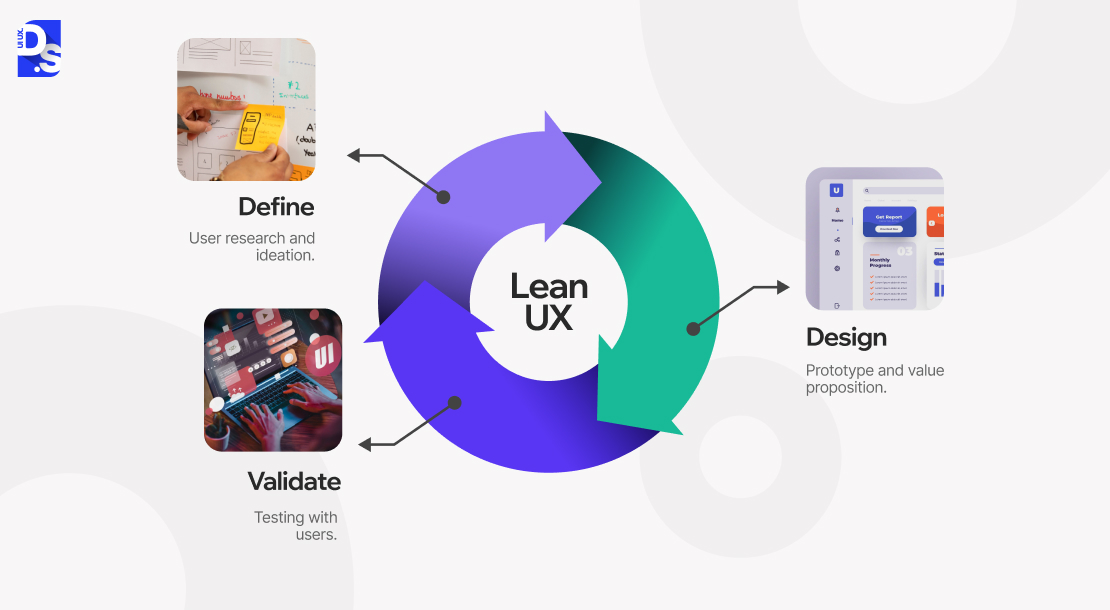
Lean UX is built on several key principles and schools of thought:
User Experience Design
- At its core, Lean UX is fundamentally about User Experience (UX) design
- It draws from the fields of human factors, ergonomics, and human-centered design
- The primary focus of UX is understanding and addressing human needs – the needs of the users interacting with the system
- Over the past decade, design thinking has gained traction as a method for applying human-centered design principles to digital products/services
- Design thinking is a discipline that aligns people’s needs with technological feasibility and viable business strategies
- This collaborative mindset is essential for Lean UX, as it fosters a holistic approach to product design that prioritizes human needs
Agile Software Development
- Lean UX also incorporates Agile software development principles
- Agile methodologies have been used by developers for years to enhance cycle times, foster continuous learning, and deliver customer value consistently
While Agile can present challenges for designers—such as adapting to rapid iterations – the key principles of Agile align well with Lean UX:
- Lean UX prioritizes collaboration and conversation over rigid processes and documentation; it encourages diverse team members to share ideas freely, facilitating quick decision-making
- Instead of getting bogged down in theoretical discussions about solutions, teams focus on delivering working software early; this allows for real-time viability assessments of designs
- Engaging with teammates and customers fosters a shared understanding of problems and solutions which leads to faster iterations
- Lean UX assumes that initial designs will likely be flawed – its goal is to identify mistakes quickly and adjust accordingly based on user feedback
Lean Startup Methodology
- The final foundation of Lean UX is Eric Ries’s Lean Startup methodology, which emphasizes a feedback loop known as “build-measure-learn”
- This approach minimizes project risk by encouraging teams to create minimum viable products (MVPs) rapidly
- In Lean UX, each design represents a proposed solution or hypothesis that needs validation through user feedback
- The MVP may not even be a fully functional product; it could be a simple approximation of the final experience
- The key is to learn from each iteration and refine ideas based on real-world insights
Key Principles of Lean UX
- Lean UX aims to reveal the true nature of a product more quickly through collaborative efforts across cross-functional teams
- It emphasizes building a common understanding of users, their needs, proposed solutions, and success metrics among team members
- Lean UX prioritizes ongoing learning to inform team decisions and enhance the delivery of products and services over time
Implementing Lean UX
Here are key steps for applying Lean UX in your projects:
- Map out the steps required to deliver value to users
- Analyze each step to identify areas of waste that can be eliminated or streamlined
- Encourage autonomy by allowing team members to take ownership of their tasks and contribute ideas
- Create channels for regular discussions and brainstorming sessions between designers, developers, product managers, and stakeholders
- Conduct user research
- Develop detailed profiles of target users based on research findings
- Embrace rapid prototyping and iterative design to refine solutions based on user feedback
- Start with simple prototypes that capture essential features
- Conduct usability tests with real users as soon as possible
- Build an MVP, measure its performance with users, and learn from the results to inform future iterations
- Keep track of user feedback, test results, and lessons learned throughout the project
- Use this documentation to guide future decisions and improve team knowledge
Lean UX combines UX design principles with Agile methodologies and Lean Startup practices to create a dynamic framework for product development.
Pros and Cons of Each Approach
Both Agile UX and Lean UX offer several advantages over traditional, old-school design methodologies. Both also have their weaknesses. Here is a breakdown of the pros and cons of each approach:
Pros of Agile UX
- Fosters teamwork among product owners, designers, and developers
- Breaks projects into smaller, manageable pieces
- Does not require strict timelines or sequential task completion, saving time and resources
- The iterative nature of Agile helps UX teams create products that better align with user needs
Cons of Agile UX
- Teams new to Agile may struggle initially
- Less-experienced designers usually prefer full-time oversight over the self-organized nature of Agile
- Agile’s transparency can clash with the extensive documentation policies of larger companies
- Early mistakes can become costly if not caught quickly, especially after frequent iterations
Pros of Lean UX
- Establishes the cycle of ideate -> design -> build -> learn, which allows for constant improvements
- Prioritizes getting MVPs into users’ hands quickly
- Involving users early in the process helps both teams and users understand the product better
- Rapid iteration constantly raises customer expectations for design quality
Cons of Lean UX
- Can be difficult to manage in larger teams due to coordination challenges
- The emphasis on rapid prototyping may lead to insufficient usability research
- Without sufficient research, teams might make untested assumptions about user needs early in the process
Conclusion
Going beyond the debate about Agile UX vs Lean UX and choosing one depends on your project needs:
- Developing a new product? Agile’s research-centric approach might be the better choice
- Improving an existing product? Lean’s iterative, prototyping-focused approach might be more effective
Assess which method your team prefers. You do not have to commit to one methodology forever. Apply a different methodology to each project, depending on its specific needs.
As long as your team steers away from traditional UX design methods and learns both of these newer, more effective methods, you are good.
At Design Studio, we integrate both Agile and Lean methodologies into our work.
This dual approach enhances our user-centric focus and empowers our designers to adapt quickly in a fast-paced digital landscape.
If you are looking for world class UX design services or guidance on these methods as a business leader or UX designer, contact Design Studio today!

comments
Add comment